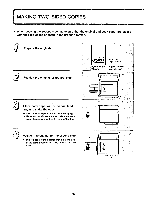Canon PC6 Operation Manual - Page 26
Changing, Quantity, Reduction/enlargement, Ratio
 |
View all Canon PC6 manuals
Add to My Manuals
Save this manual to your list of manuals |
Page 26 highlights
CHANGING THE COPY QUANTITY OR REDUCTION/ENLARGEMENT RATIO Reduction/Enlargement indicator Copy Number indicator Reduction/Enlargement key Clear/Stop key ■ TO RESET THE COPY QUANTITY TO 1 • Make sure the copy quantity is shown in the Copy Number indicator. Then, press the NClear/Stop key. ■ TO RESET THE COPY RATIO TO 100% (Direct Copy Mode) • Press the Reduction/Enlargement key so that the "DIRECT 100%" indicator is lit. ri • TO STOP THE COPY RUN • Press the Clear/Stop key. 24

CHANGING
THE
COPY
QUANTITY
OR
REDUCTION/ENLARGEMENT
RATIO
Reduction/Enlargement
indicator
Copy
Number
indicator
Reduction/Enlargement
key
Clear/Stop
key
■
TO
RESET
THE
COPY
QUANTITY
TO
1
•
Make
sure
the
copy
quantity
is
shown
in
the
Copy
Number
indicator.
Then,
press
the
NClear/Stop
key.
■
TO
RESET
THE
COPY
RATIO
TO
100%
(Direct
Copy
Mode)
•
Press
the
Reduction/Enlargement
key
so
that
the
"DIRECT
100%"
indicator
is
lit.
•
TO
STOP
THE
COPY
RUN
•
Press
the
ri
Clear/Stop
key.
24