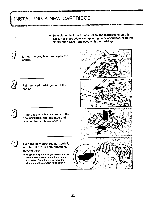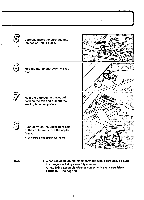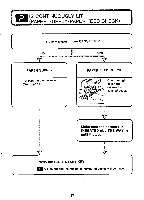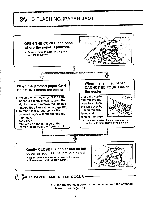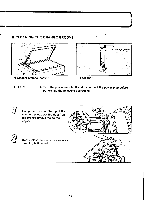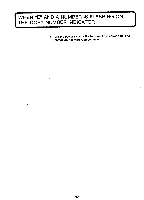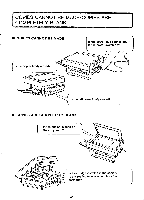Canon PC6 Operation Manual - Page 39
Continuously, Paper, Supply/paper, Check
 |
View all Canon PC6 manuals
Add to My Manuals
Save this manual to your list of manuals |
Page 39 highlights
Ii IS CONTINUOUSLY LIT (PAPER SUPPLY/PAPER FEED CHECK) 0 Is there paper in the CASSETTE? NO YES PAPER SUPPLY Put paper in the cassette. (See page 15.) PAPER FEED CHECK Open the right cover and remove the 10k jammed paper. Make sure the cassette is INSERTED ALL THE WAY in until it stops. Press the COPY START KEY. 12 will go out and the remaining number of copies will be made. 37

Ii
IS
CONTINUOUSLY
LIT
(PAPER
SUPPLY/PAPER
FEED
CHECK)
0
Is
there
paper
in
the
CASSETTE?
NO
PAPER
SUPPLY
Put
paper
in
the
cassette.
(See
page
15.)
YES
PAPER
FEED
CHECK
10k
Open
the
right
cover
and
remove
the
jammed
paper.
Make
sure
the
cassette
is
INSERTED
ALL
THE
WAY
in
until
it
stops.
Press
the
COPY
START
KEY.
12
will
go
out
and
the
remaining
number
of
copies
will
be
made.
37