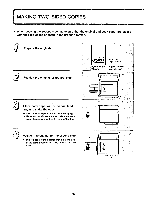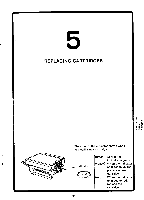Canon PC6 Operation Manual - Page 28
Making, Two-sided, Copies
 |
View all Canon PC6 manuals
Add to My Manuals
Save this manual to your list of manuals |
Page 28 highlights
MAKING TWO-SIDED COPIES • When copying the second side, make sure that the original and copy paper are placed with their top edges oriented in the proper direction. Prepare the originals. Position the original for the first side. 196A Le:9 i t 0 Iginal for the Original for the first side second side Place copy paper on the manual feed tray and make the copy. • Use 16 to 34 lb paper for two-sided copying. ;2> • Be sure to straighten out any curls in the copy 0 paper before placing it on the manual feed tray. Position the original for the second side. • The top edge of the original should be oriented In the same direction as it was to make the first side. 26

MAKING
TWO-SIDED
COPIES
•
When
copying
the
second
side,
make
sure
that
the
original
and
copy
paper
are
placed
with
their
top
edges
oriented
in
the
proper
direction.
Prepare
the
originals.
Position
the
original
for
the
first
side.
Place
copy
paper
on
the
manual
feed
tray
and
make
the
copy.
•
Use
16
to
34
lb
paper
for
two-sided
copying.
•
Be
sure
to
straighten
out
any
curls
in
the
copy
paper
before
placing
it
on
the
manual
feed
tray.
Position
the
original
for
the
second
side.
•
The
top
edge
of
the
original
should
be
oriented
In
the
same
direction
as
it
was
to
make
the
first
side.
196A
Le:9
i
t
0
Iginal
for
the
Original
for
the
first
side
second
side
;2>
0
26