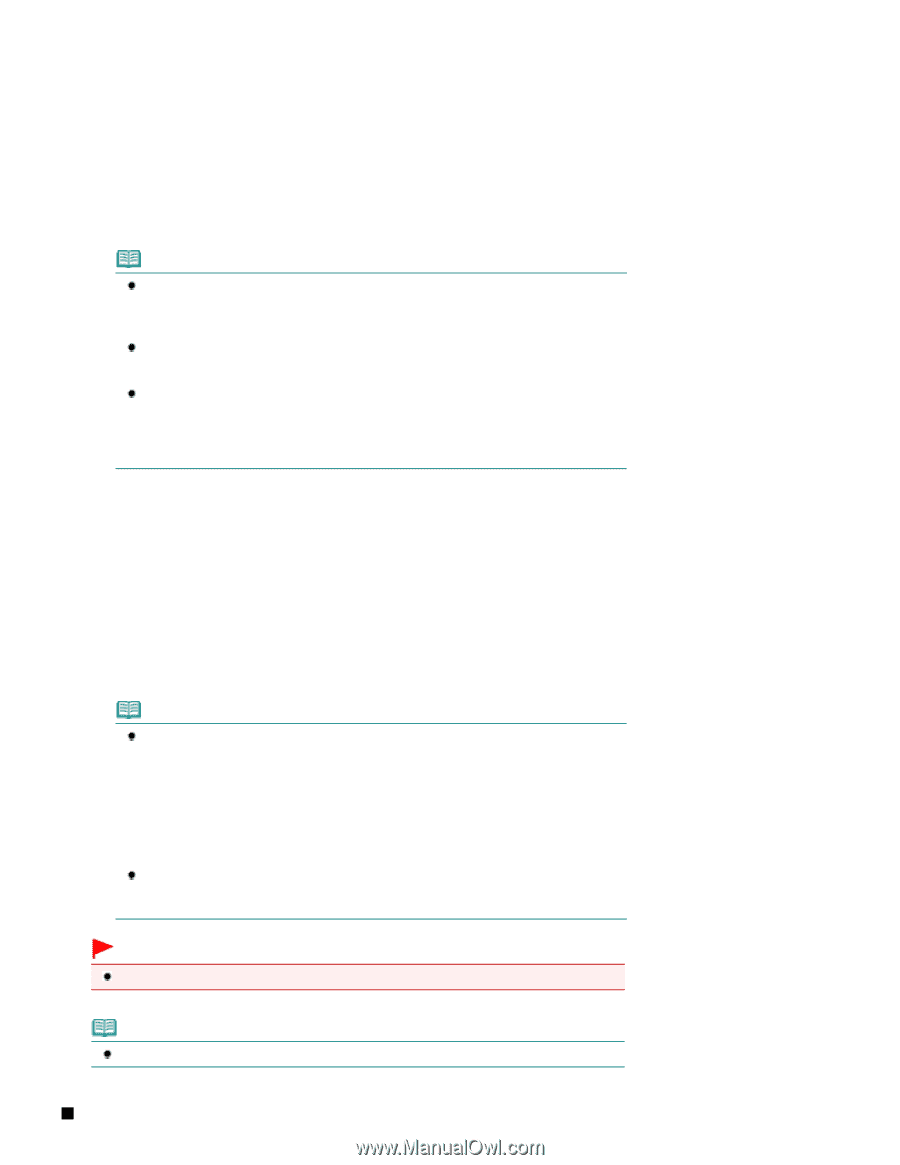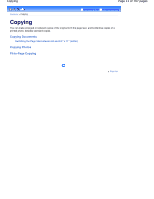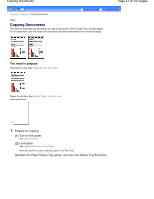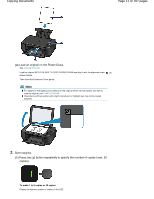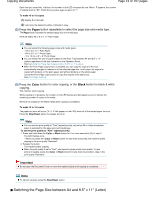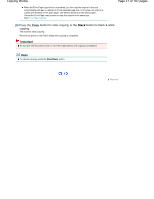Canon PIXMA MP280 On-Screen Manual - Page 14
Switching the Size between A4 and 8.5 x 11 Letter - speed
 |
View all Canon PIXMA MP280 manuals
Add to My Manuals
Save this manual to your list of manuals |
Page 14 highlights
Copying Documents Page 14 of 707 pages Each time you press the [ +] button, the number on the LED increases by one. When F appears, the number of copies is set to "20". Press the [ +] button again to return to "1". To make 10 to 19 copies (1) Display F on the LED. (2) Load only the desired number of sheets to copy. (2) Press the Paper button repeatedly to select the page size and media type. The Paper lamp indicates the selected page size and media type. Here we select A4 or 8.5" x 11" Plain Paper. Note You can select the following page sizes and media types. - A4 or 8.5" x 11" Plain Paper - A4 or 8.5" x 11" Photo Paper - 10 x 15 cm or 4" x 6" Photo Paper You can switch the size of paper loaded in the Rear Tray between A4 and 8.5" x 11" (Letter) regardless of the size indicated on the Operation Panel. See Switching the Page Size between A4 and 8.5" x 11" (Letter) . When the Fit-to-Page copy function is enabled, you can copy the original in the size automatically enlarged or reduced to fit the selected page size. In this case, the original is copied with borders on the plain paper and without borders on the photo paper. Cancel the Fit-to-Page copy function to copy the original in the same size. See Fit-to-Page Copying. (3) Press the Color button for color copying, or the Black button for black & white copying. The machine starts copying. While copying is in progress, the number on the LED flashes and decreases by one to indicate the remaining number of copies to be made. Remove the original on the Platen Glass after copying is completed. To make 10 to 19 copies The paper-out error will occur ("E, 0, 2" will appear on the LED) when all of the loaded paper runs out. Press the Stop/Reset button to release the error. Note You can set the print quality to "Fast" (speed priority) only when A4 or Letter-sized plain paper is selected for the page size and media type. To set the print quality to "Fast" (speed priority) 1. Press and hold down the Color or Black button for 2 or more seconds in (3) of step 2. The LED flashes once. * When you press the Color or Black button for less than 2 seconds, the machine starts copying in the print quality "Standard". 2. Release the button. The machine starts copying. When the print quality is set to "Fast", print speed is given priority over quality. To give priority to quality, press the Color or Black button for less than 2 seconds to copy in the print quality "Standard". Important Do not open the Document Cover or move the loaded original until copying is completed. Note To cancel copying, press the Stop/Reset button. Switching the Page Size between A4 and 8.5" x 11" (Letter)