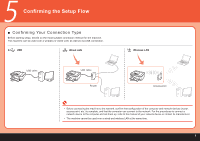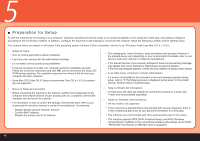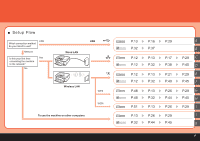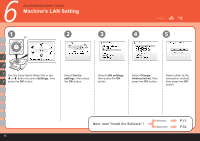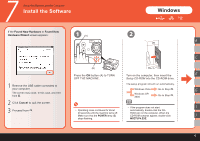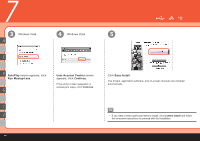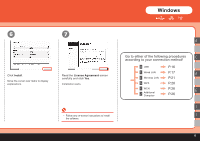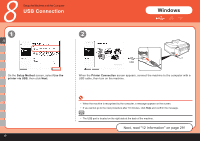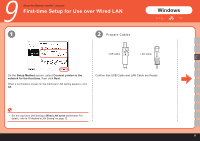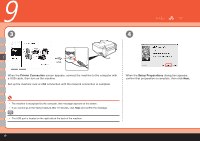Canon PIXMA MP620B Getting Started - Page 16
AutoPlay, Run Msetup4.exe, User Account Control, Continue, Easy Install, Custom Install - driver for
 |
View all Canon PIXMA MP620B manuals
Add to My Manuals
Save this manual to your list of manuals |
Page 16 highlights
7 3 Windows Vista 4 Windows Vista 5 A C E AutoPlay screen appears, click Run Msetup4.exe. G User Account Control screen appears, click Continue. If the same screen reappears in subsequent steps, click Continue. Click Easy Install. The drivers, application software, and on-screen manuals are installed automatically. I J • If you want to select particular items to install, click Custom Install and follow the on-screen instructions to proceed with the installation. 14
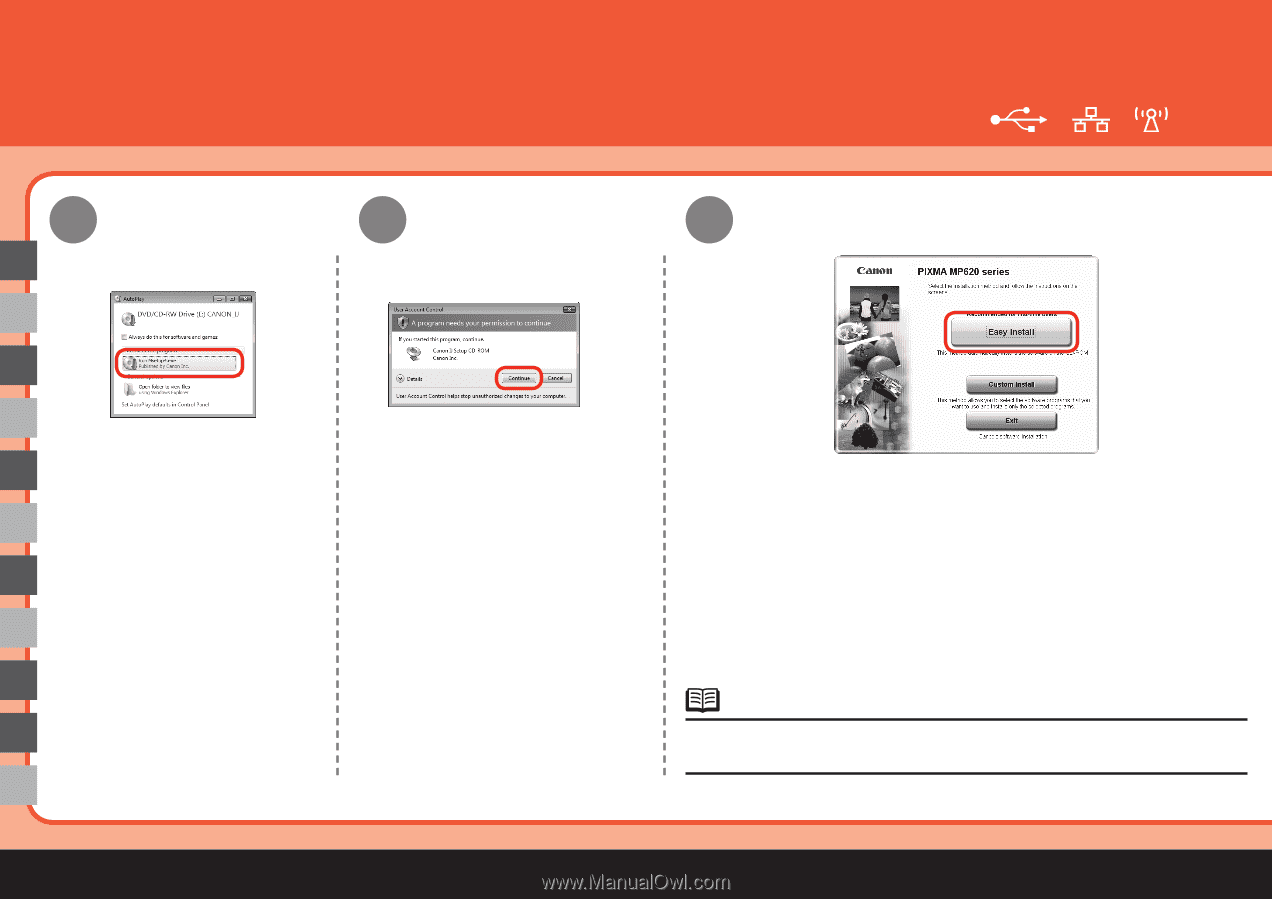
±´
3
4
5
C
A
E
G
I
J
7
Windows Vista
Windows Vista
AutoPlay
screen appears, click
Run Msetup4.exe
.
User Account Control
screen
appears, click
Continue
.
If the same screen reappears in
subsequent steps, click
Continue
.
Click
Easy Install
.
The drivers, application software, and on-screen manuals are installed
automatically.
If you want to select particular items to install, click
Custom Install
and follow
the on-screen instructions to proceed with the installation.
•