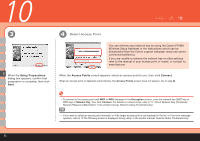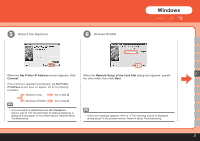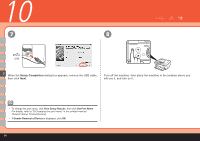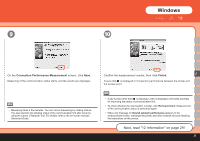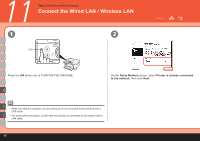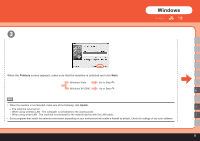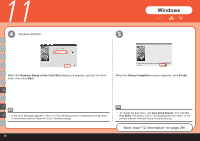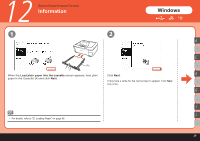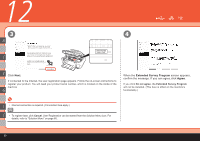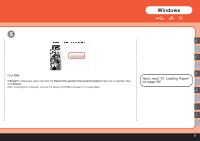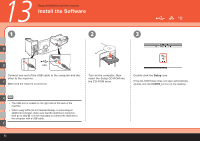Canon PIXMA MP620B Getting Started - Page 29
Printers, When the, screen appears, make sure that the machine is selected and click - printer software
 |
View all Canon PIXMA MP620B manuals
Add to My Manuals
Save this manual to your list of manuals |
Page 29 highlights
Windows 3 When the Printers screen appears, make sure that the machine is selected and click Next. Windows Vista Go to Step . Windows XP/2000 Go to Step . G • When the machine is not detected, make sure of the following, click Update. I - The machine is turned on. - When using wireless LAN : The computer is connected to the access point. - When using wired LAN : The machine is connected to the network device with the LAN cable. J • Some programs that switch the network environment depending on your environment will enable a firewall by default. Check the settings of any such software. 27
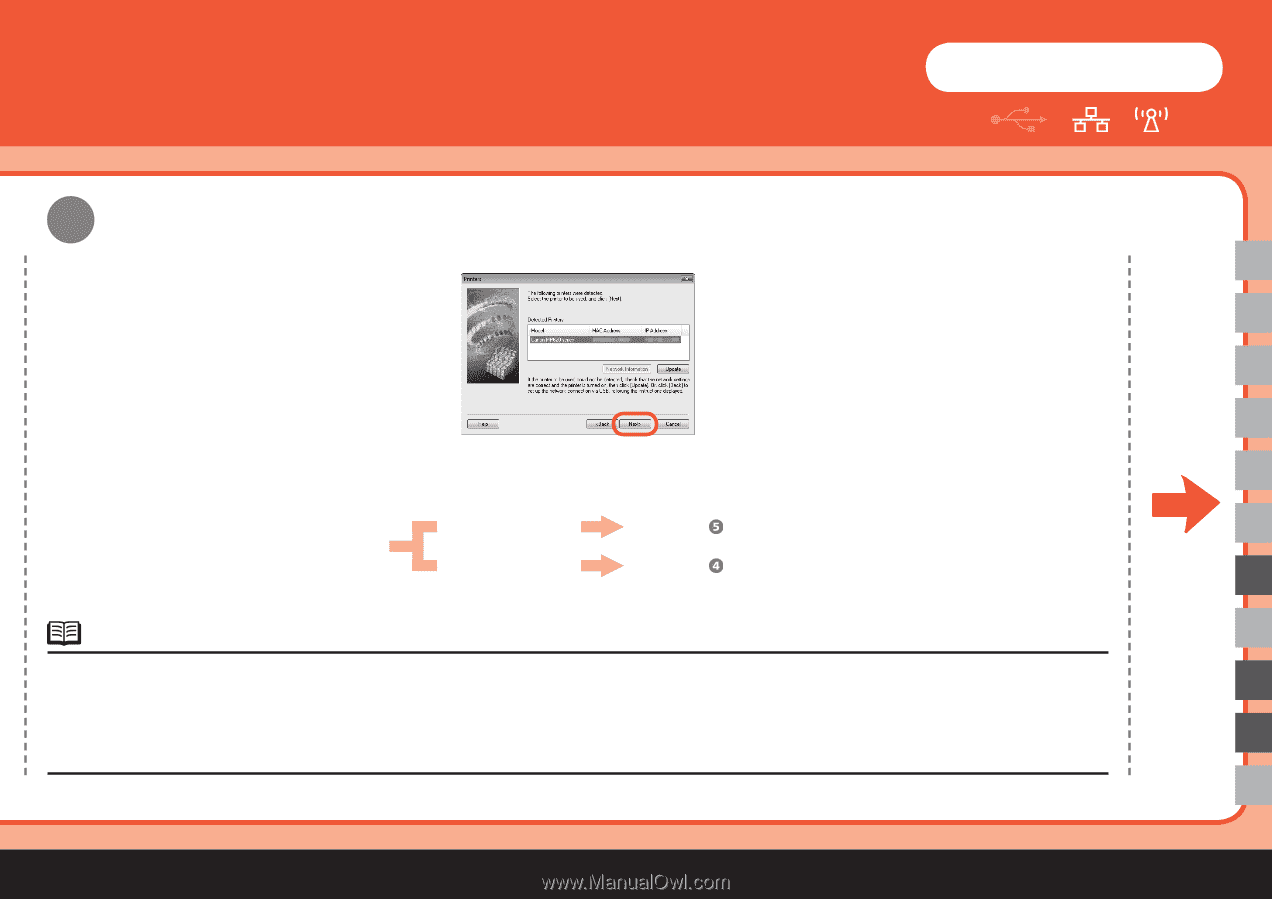
²·
3
G
I
J
Windows
Some programs that switch the network environment depending on your environment will enable a firewall by default. Check the settings of any such software.
•
When the
Printers
screen appears, make sure that the machine is selected and click
Next
.
When the machine is not detected, make sure of the following, click
Update
.
•
The machine is turned on.
When using wireless LAN : The computer is connected to the access point.
When using wired LAN : The machine is connected to the network device with the LAN cable.
–
–
–
Windows Vista
Windows XP/2000
Go to Step
.
Go to Step
.