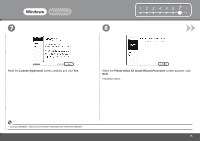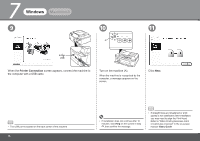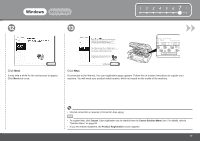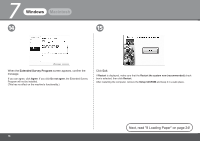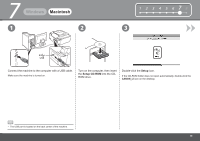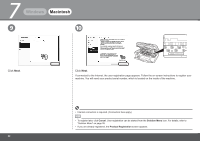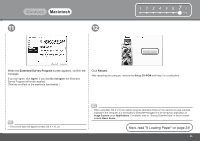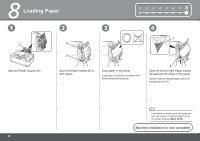Canon PIXMA MX320 Getting Started - Page 22
Easy Install - installation software
 |
View all Canon PIXMA MX320 manuals
Add to My Manuals
Save this manual to your list of manuals |
Page 22 highlights
7 Windows Macintosh 4 5 Enter your administrator name and password. Click OK. If you do not know your administrator name or password, click Help, then follow the on-screen instructions. Click Easy Install. Drivers, application software, and on-screen manuals are installed automatically. • If you want to select particular items to install, click Custom Install and follow the on-screen instructions to proceed with the installation. 20

²0
7
4
5
Windows
Macintosh
Click
Easy Install
.
Drivers, application software, and on-screen manuals are installed automatically.
If you want to select particular items to install, click
Custom Install
and follow the on-screen
instructions to proceed with the installation.
•
Enter your administrator name and password.
Click
OK
.
If you do not know your administrator name or password, click
Help
, then
follow the on-screen instructions.