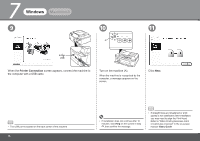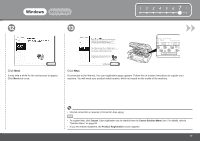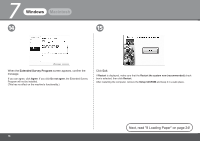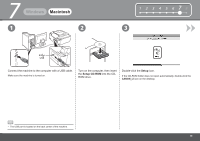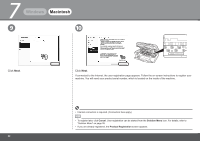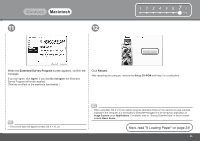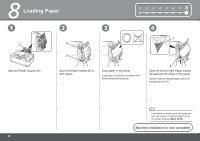Canon PIXMA MX320 Getting Started - Page 23
Install, License Agreement, Basic Guide
 |
View all Canon PIXMA MX320 manuals
Add to My Manuals
Save this manual to your list of manuals |
Page 23 highlights
Windows Macintosh 6 7 1 2 3 4 5 678 8 Click Install. Read the License Agreement screen carefully and click Yes. Installation starts. Click Next. • Move the cursor over items to display explanations. • During installation, follow any on-screen instructions to install the software. • If straight lines are misaligned or print quality is not satisfactory after installation, you may need to align the Print Head. Refer to "When Printing Becomes Faint or Colors Are Incorrect" in the on-screen manual: Basic Guide. 21

²±
1
2
3
4
5
6
7
8
8
6
7
Windows
Macintosh
Click
Install
.
Move the cursor over items to display
explanations.
•
Read the
License Agreement
screen carefully and
click
Yes
.
Installation starts.
During installation, follow any on-screen instructions to
install the software.
•
Click
Next
.
If straight lines are misaligned or print quality is not satisfactory
after installation, you may need to align the Print Head. Refer
to “When Printing Becomes Faint or Colors Are Incorrect” in
the on-screen manual:
Basic Guide
.
•