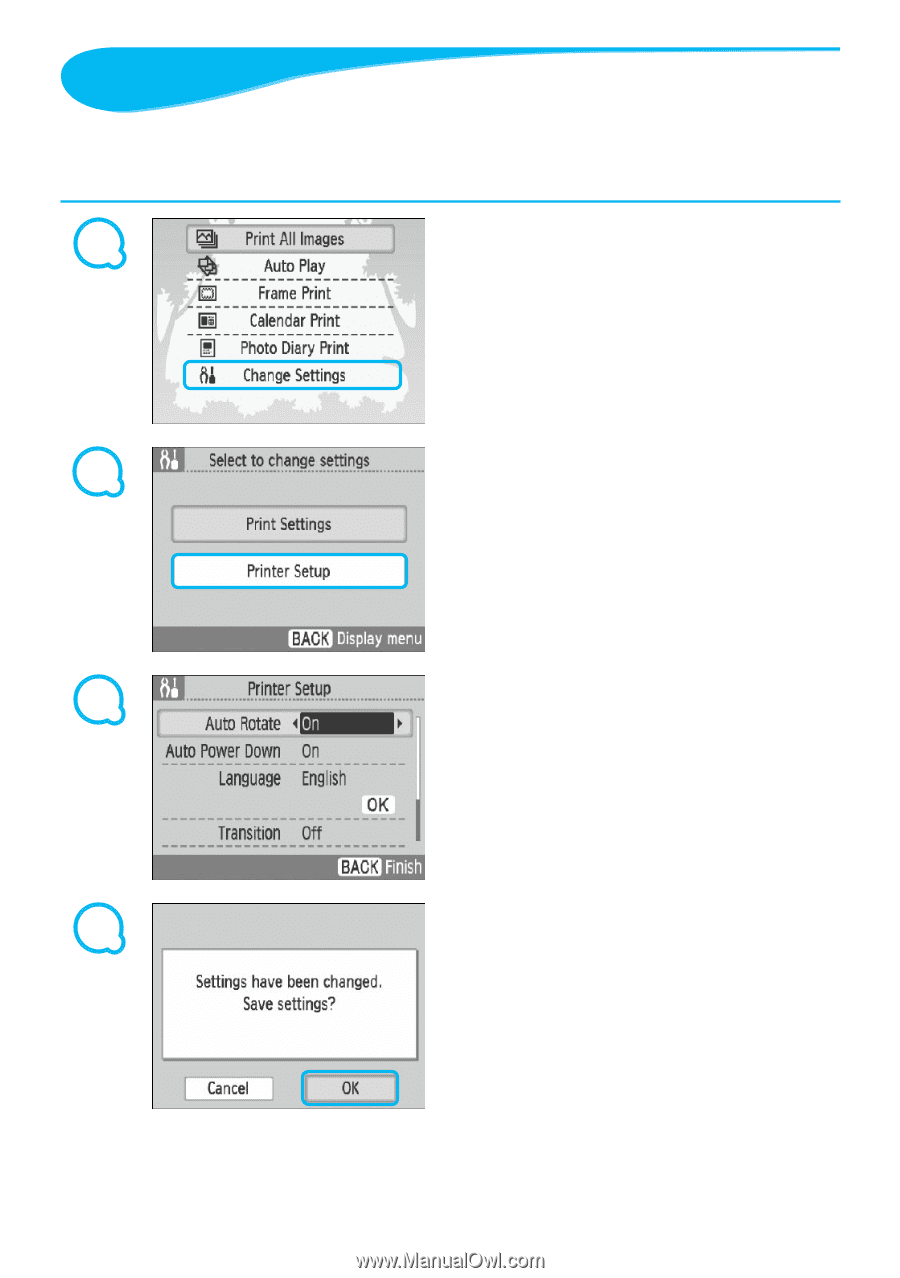Canon PIXMA SELPHY CP70 SELPHY CP790 Printer User Guide - Page 44
SELPHY Settings
 |
View all Canon PIXMA SELPHY CP70 manuals
Add to My Manuals
Save this manual to your list of manuals |
Page 44 highlights
SELPHY Settings You can personalize SELPHY to suit your tastes. The basic operation is explained first. For a detailed explanation of each setting, please see (p. 45). These settings will be saved even if SELPHY's power is turned off. 1 Display the Change Settings screen. Press the m(MENU) button. Press the ud buttons, or turn the w wheel to choose [Change Settings], then press the o button. 2 Display the printer setup screen. Press the ud buttons, or turn the w wheel to choose [Printer Setup], then press the o button. 3 Change a setting. Please refer to each item (p. 45) for settings and how to change settings. After you have made your settings, press the m(BACK) button, and a confirmation screen appears. 4 Make the setting. Press the l r buttons, or turn the w wheel to choose [OK], and press the o button to make the selection. The menu screen will appear. Press the m(BACK) button to restore the image display screen. 44