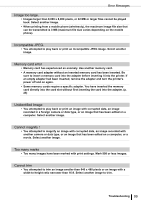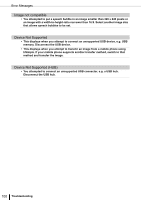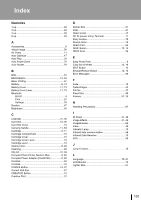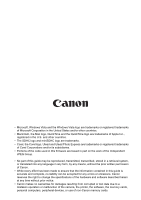102
M
Main Display
...........................................................
13
Memory Cards
........................................................
25
MENU Button
..........................................................
12
Movie Print
........................................................
31, 41
Multi Layout
.......................................................
31, 37
Multi View
................................................................
13
My Colors
..........................................................
47, 51
N
Neutral
....................................................................
51
O
ON Button
.........................................................
12, 26
P
Page Layout
......................................................
47, 49
Paper-handling Slot
................................................
10
Passkey
..................................................................
79
PictBridge
................................................................
52
Positive Film
............................................................
51
Power Cord
.........................................................
8, 22
Power Lamp
............................................................
12
Print All Photos
.......................................................
28
PRINT Button
..........................................................
13
Print Receptacle (Output Tray)
...............................
10
Print Receptacle Button
..........................................
10
Print Receptacle Cover
...........................................
10
Print Settings
...........................................................
46
Printer Driver
.....................................................
62, 65
Printer Setup
...........................................................
78
R
Reset
.......................................................................
79
Reset All
..................................................................
79
S
Safety Precautions
..................................................
84
Security
...................................................................
79
Sepia
.......................................................................
51
SET Button
..............................................................
13
Sharpness
...............................................................
50
Single View
.............................................................
13
Soft Edges
..............................................................
42
Soft Focus
...............................................................
42
Software
......................................................
64, 68, 69
Specification
............................................................
89
Speech Bubble
..................................................
31, 38
Star Lights
...............................................................
42
System Requirements
.............................................
60
T
Terminal Cover
.......................................................
11
Transition Effects
....................................................
79
Trial Cartridge
...........................................................
8
Trimming
.................................................................
44
Troubleshooting
......................................................
92
U
Ulead Photo Express LE
.........................................
69
Up/Down/Left/Right Button
.....................................
13
USB Terminal for Camera Connection
.............
11, 53
USB Terminal for PC Connection
...........................
11
V
Vivid
........................................................................
51
Vivid Blue
................................................................
51
Vivid Green
.............................................................
51
Vivid Red
................................................................
51
W
Wipe
........................................................................
79
Y
You Think There is a Problem
................................
93
Z
ZoomBrowser EX
....................................................
69