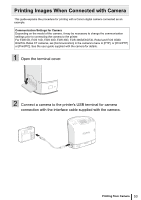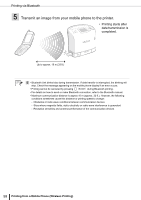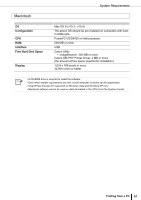Canon PIXMA SELPHY ES2 SELPHY ES2 / ES20 Printer User Guide - Page 57
Printing via Bluetooth, Install Bluetooth Unit BU-20, sold separately.
 |
View all Canon PIXMA SELPHY ES2 manuals
Add to My Manuals
Save this manual to your list of manuals |
Page 57 highlights
Printing via Bluetooth By installing Bluetooth Unit BU-20 (sold separately) on the printer you can print images by transmitting data from a Bluetooth-enabled mobile phone. z The mobile phone must have the following features. • Built-in Bluetooth and profiles compatible with OPP (Object Push Profile) or BIP (Basic Imaging Profile). For details on compatible profiles, refer to the user manual of the mobile phone. • A built-in camera capable of recording and saving JPEG images. 1 Check that no memory cards are inserted in the printer, and that no camera is connected to the printer via USB cable. 2 Install Bluetooth Unit BU-20, sold separately. 3 Press green. to turn the printer's power on until the power lamp lights 4 Make the Bluetooth settings. • For details on Bluetooth settings, refer to Bluetooth Settings in Printer Setup Menu (p. 79). Printing from a Mobile Phone (Wireless Printing) 57