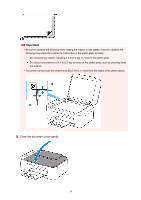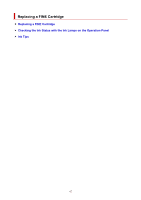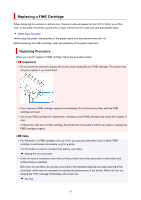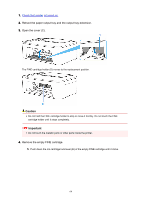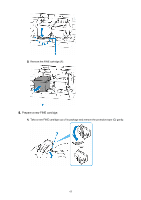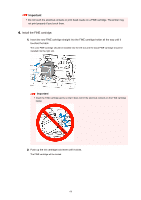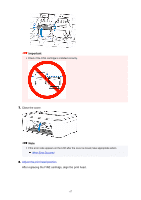Canon PIXMA TS3522 TS3500 series User Manual - Page 64
Caution, Important
 |
View all Canon PIXMA TS3522 manuals
Add to My Manuals
Save this manual to your list of manuals |
Page 64 highlights
1. Check that printer is turned on. 2. Retract the paper output tray and the output tray extension. 3. Open the cover (C). The FINE cartridge holder (D) moves to the replacement position. Caution • Do not hold the FINE cartridge holder to stop or move it forcibly. Do not touch the FINE cartridge holder until it stops completely. Important • Do not touch the metallic parts or other parts inside the printer. 4. Remove the empty FINE cartridge. 1. Push down the ink cartridge lock lever (E) of the empty FINE cartridge until it clicks. 64

1.
Check that
printer
is turned on.
1.
2.
Retract the paper output tray and the output tray extension.
2.
3.
Open the cover (C).
3.
The FINE cartridge holder (D) moves to the replacement position.
Caution
•
Do not hold the FINE cartridge holder to stop or move it forcibly. Do not touch the FINE
•
cartridge holder until it stops completely.
Important
•
Do not touch the metallic parts or other parts inside the printer.
•
4.
Remove the empty FINE cartridge.
4.
1.
Push down the ink cartridge lock lever (E) of the empty FINE cartridge until it clicks.
1.
64