Canon PIXMA iP3300 Quick Start Guide - Page 17
Front Feeder, Paper Source, In the printer driver, select - driver for windows 7
 |
View all Canon PIXMA iP3300 manuals
Add to My Manuals
Save this manual to your list of manuals |
Page 17 highlights
Note When loading paper in the Front Feeder, refer to the illustration below and make sure not to load paper with the wrong side up. 4 In the printer driver, select Front Feeder for Paper Source. See "Printing with Windows" on page 15 or "Printing with Macintosh" on page 16. Note Select the page size of the loaded paper in Page Size (Windows) or Paper Size (Macintosh) in the printer driver. Before Printing 13
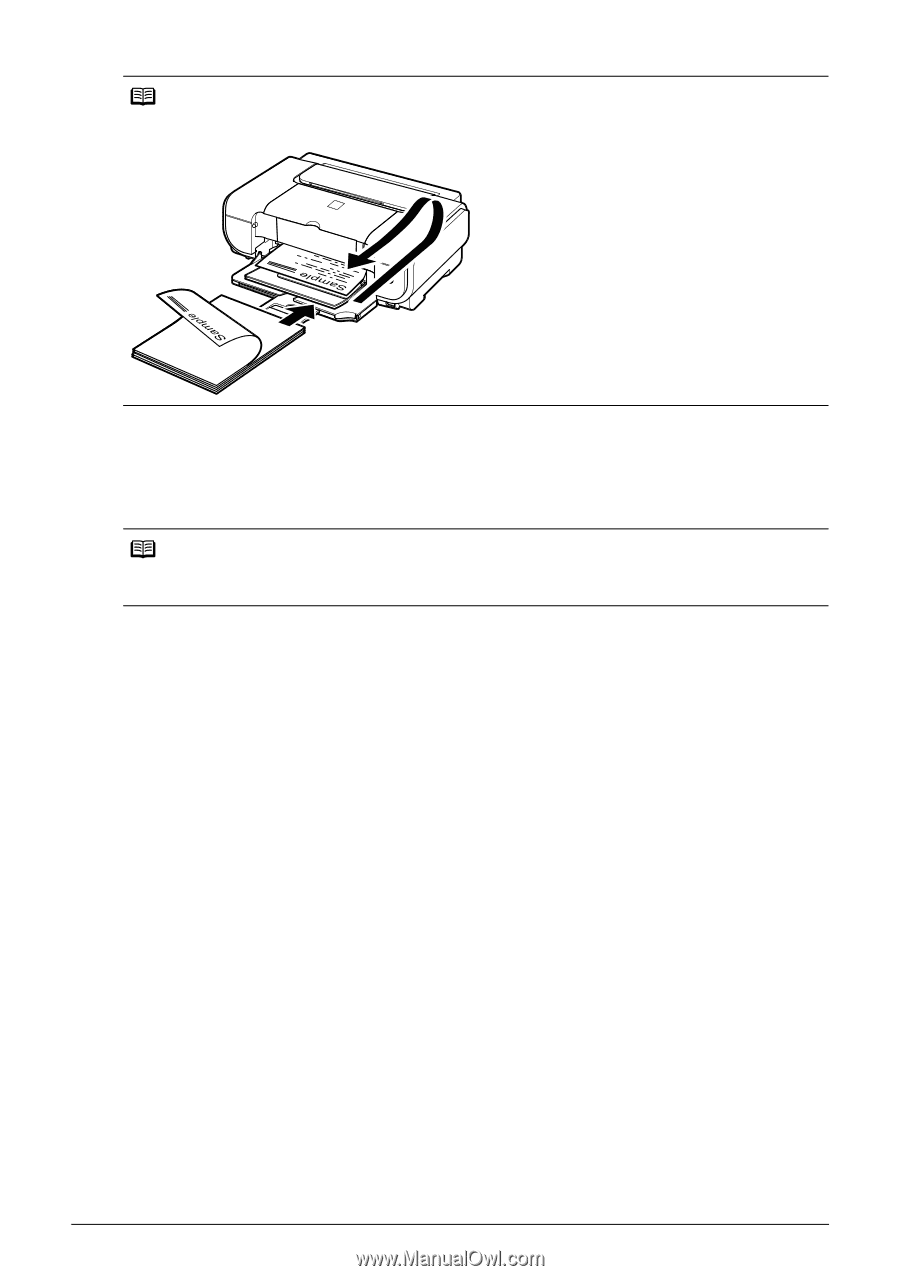
13
Before Printing
4
In the printer driver, select
Front Feeder
for
Paper Source
.
See “Printing with Windows” on page 15 or “Printing with Macintosh” on page 16.
Note
When loading paper in the Front Feeder, refer to the illustration below and make sure not to load
paper with the wrong side up.
Note
Select the page size of the loaded paper in
Page Size
(Windows) or
Paper Size
(Macintosh) in the
printer driver.














