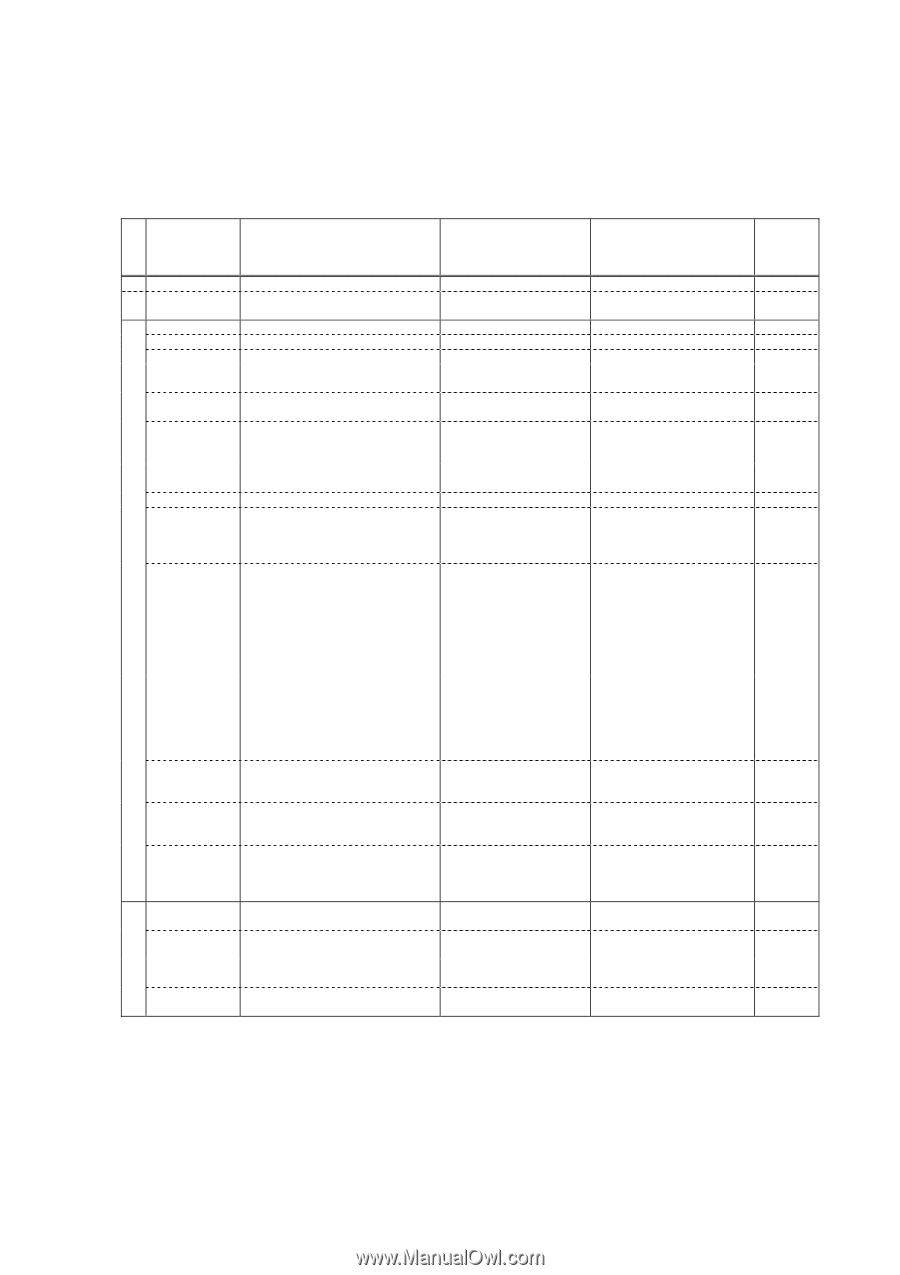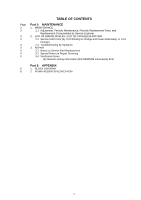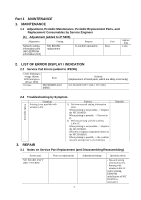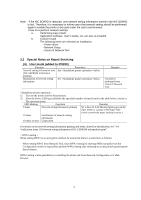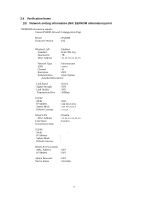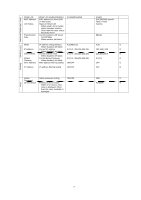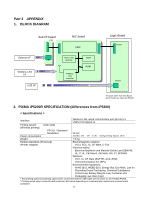Canon PIXMA iP5200 Service Manual - Page 61
<EEPROM information contents>
 |
View all Canon PIXMA iP5200 manuals
Add to My Manuals
Save this manual to your list of manuals |
Page 61 highlights
Wireless LAN setting information Print items: List item for network setting print Contents: Meaning of list items Settable values: Settable values for users Default values: Values at shipment from the plant Items set to default values: Items re-set to the factory values (at shipment) by initialization Print items Contents Settable values Default values Printer Firmware Version Wireless LAN Standard Destination MAC Address Network Type Printer name NIC firmware version Wireless LAN enabled/disabled Compliant wireless LAN standard Corresponding channel list MAC address for wireless LAN on NIC board Operation mode of wireless LAN - Enabled/Disabled - - IP_5200R (Overseas) [Specific value. fixed] Enabled IEEE 802.11g[fixed] 1B [fixed] [NIC BOARD-specific value. Fixed] Infrastructure [fixed] SSID Channel Encryption Authentication Attached Information Link Status Signal Strength Link Quality Transmission Rate Mode IP Address Subnet Mask Default Gateway Set SSID When ANY is set, current SSID is printed in parentheses. Current channel When inactive, left blank Current encryption method Current authentication method Attached information regarding encryption and authentication Status of wireless LAN When wireless LAN is invalid, if nonexistent SSID is set, status becomes Inactive. Other than this case, status becomes Active. Signal strength: 0 - 100 % When inactive, 0 % Communication quality: 0 100 % When inactive, 0 % Current wireless LAN speed: 1/2/5.5/6/9/11/12/18/24/36/48 /56 Mbps When inactive, left blank IP address setting method When disabled, left blank Current IP address When disabled, left blank Current Subnet mask When disabled, left blank Current default Gateway When disabled, left blank Optional (can be freely set.) [Varies depending on connection status.] OFF/WEP/TKIP/AES Auto /Open System /Shared Key/WPA-PSK/ WPA2-PSK WEP setting: 64/128bit, ASCII/Hex, Key* * Key set by user is displayed. WPA-PSK setting: Character Password /64 Hex digits - [Varies depending on communication environment.] [Varies depending on communication environment.] [Varies depending on the communicating devices.] Auto/Manual 0.0.0.0 255.255.255.255 0.0.0.0 255.255.255.255 0.0.0.0 255.255.255.255 BJNPSETUP [Blank] OFF Open System [Blank] Inactive 0 % 0 % [Blank] Auto 192.168.1.123 255.255.255.0 0.0.0.0 * Items set to default values O O O O O O O O O O TCP/IP(wireless) 6