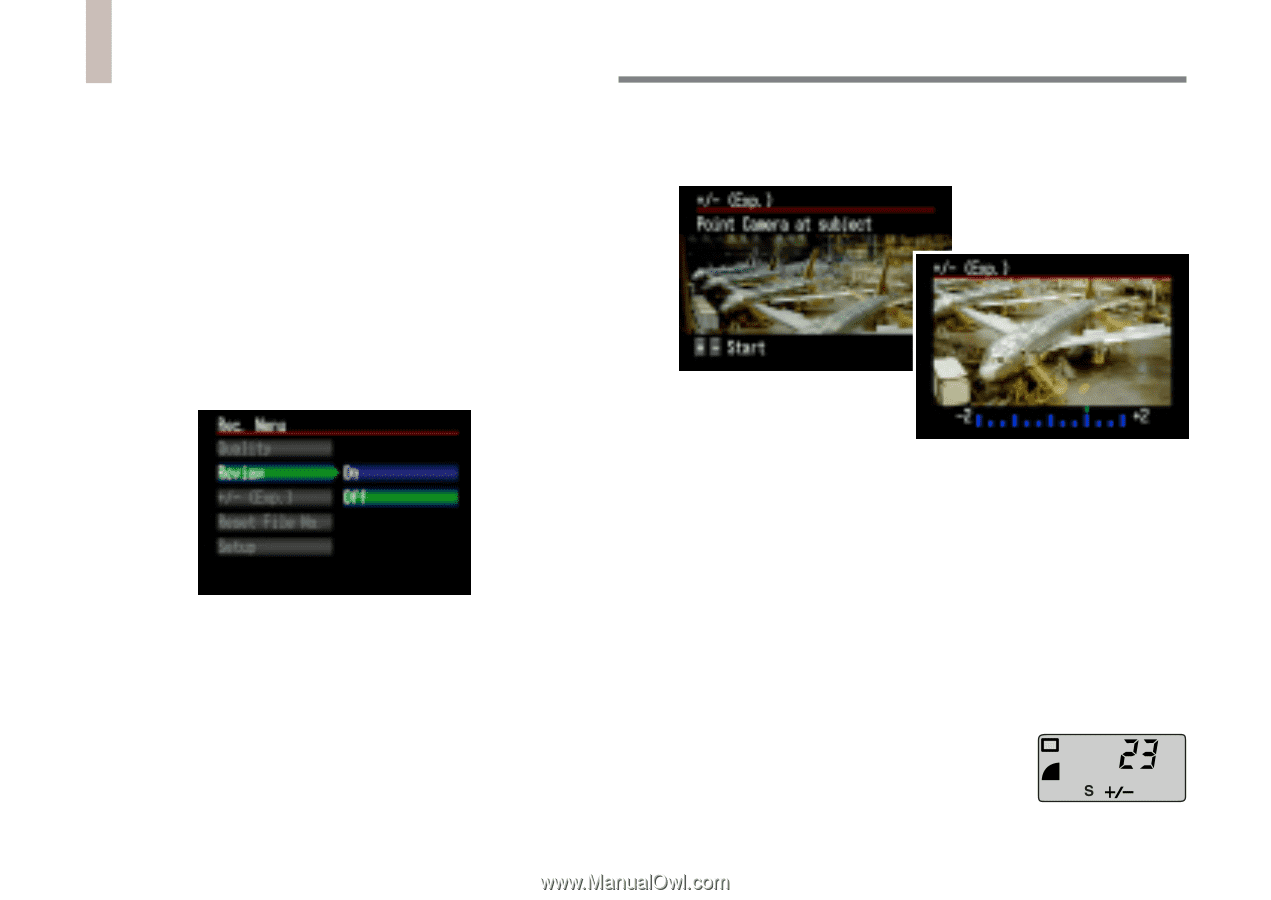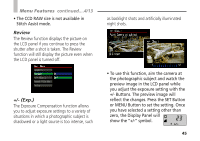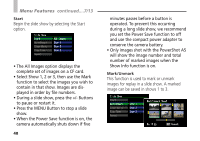Canon PowerShot A5 Zoom Reference Guide - Page 45
Review, +/- (Exp.), Stitch Assist mode.
 |
View all Canon PowerShot A5 Zoom manuals
Add to My Manuals
Save this manual to your list of manuals |
Page 45 highlights
Menu Features continued....4/13 • The CCD RAW size is not available in Stitch Assist mode. Review The Review function displays the picture on the LCD panel if you continue to press the shutter after a shot is taken. The Review function will still display the picture even when the LCD panel is turned off. +/- (Exp.) The Exposure Compensation function allows you to adjust exposure settings to a variety of situations in which a photographic subject is shadowed or a light source is too intense, such as backlight shots and artificially illuminated night shots. • To use this function, aim the camera at the photographic subject and watch the preview image in the LCD panel while you adjust the exposure setting with the +/- Buttons. The preview image will reflect the changes. Press the SET Button or MENU Button to set the setting. Once you have selected a setting other than zero, the Display Panel will show the "+/-" symbol. 45