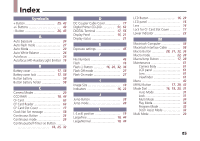Canon PowerShot A5 Zoom Reference Guide - Page 84
Procedures to Install the SanDisk ATA, FlashDisk Device Driver, When the New Hardware Found dialog
 |
View all Canon PowerShot A5 Zoom manuals
Add to My Manuals
Save this manual to your list of manuals |
Page 84 highlights
Appendix C continued....4/4 Procedures to Install the SanDisk ATA FlashDisk Device Driver 1. Insert the FC-15M in the PC card slot. 2. When the New Hardware Found dialog box appears, select the [Select from a list of alternate drivers] option and click the [OK] button. 3. In the Select Device dialog box, select the [Show all devices] option. 4. In the [Manufacturers] category, select [SanDisk], which will automatically cause the [SanDisk ATA FlashDisk] option to be selected in the [Models] category. Finish by clicking the [OK] button. Specifications Interface: PCMCIA/ATA PCMCIA 2.1/JEIDA 4.2 Card Slot Type: Type II Dimensions: 86 x 54 x 5 mm Weight: Approximately 34 g Subject to change without notice. 84

84
Appendix C
continued
....
4/4
Procedures to Install the SanDisk ATA
FlashDisk Device Driver
1. Insert the FC-15M in the PC card slot.
2. When the New Hardware Found dialog
box appears, select the [Select from a list
of alternate drivers] option and click
the [OK] button.
3. In the Select Device dialog box, select the
[Show all devices] option.
4. In the [Manufacturers] category, select
[SanDisk], which will automatically cause the
[SanDisk ATA FlashDisk] option to be selected
in the [Models] category.
Finish by clicking
the [OK] button.
Specifications
Interface:
PCMCIA/ATA PCMCIA 2.1/JEIDA 4.2
Card Slot Type:
Type II
Dimensions:
86 x 54 x 5 mm
Weight:
Approximately 34 g
Subject to change without notice.