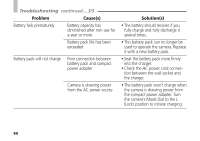Canon PowerShot A5 Zoom Reference Guide - Page 64
Troubleshooting
 |
View all Canon PowerShot A5 Zoom manuals
Add to My Manuals
Save this manual to your list of manuals |
Page 64 highlights
Troubleshooting Problem Cause(s) Camera will not operate Battery cover lock not in lock position 2CR5 lithium battery is inserted the wrong way Insufficient battery power (LCD panel displays [Lb]) Incorrect battery type Camera will not shoot Poor contact between battery and camera terminals Mode Dial is set to L (Lock) position Solution(s) • Slide the battery cover lock into the locked position. • Install the 2CR5 lithium battery with the terminals oriented toward the back of the chamber. • Use a fully charged battery pack. • Replace the battery. • Use an approved AC power source. • Use the specified battery pack or lithium battery. • Wipe the battery terminals with a clean, dry cloth. • Turn the Mode Dial to any one of the (Auto), P (Program) or (Stitch Assist) mode positions. 64