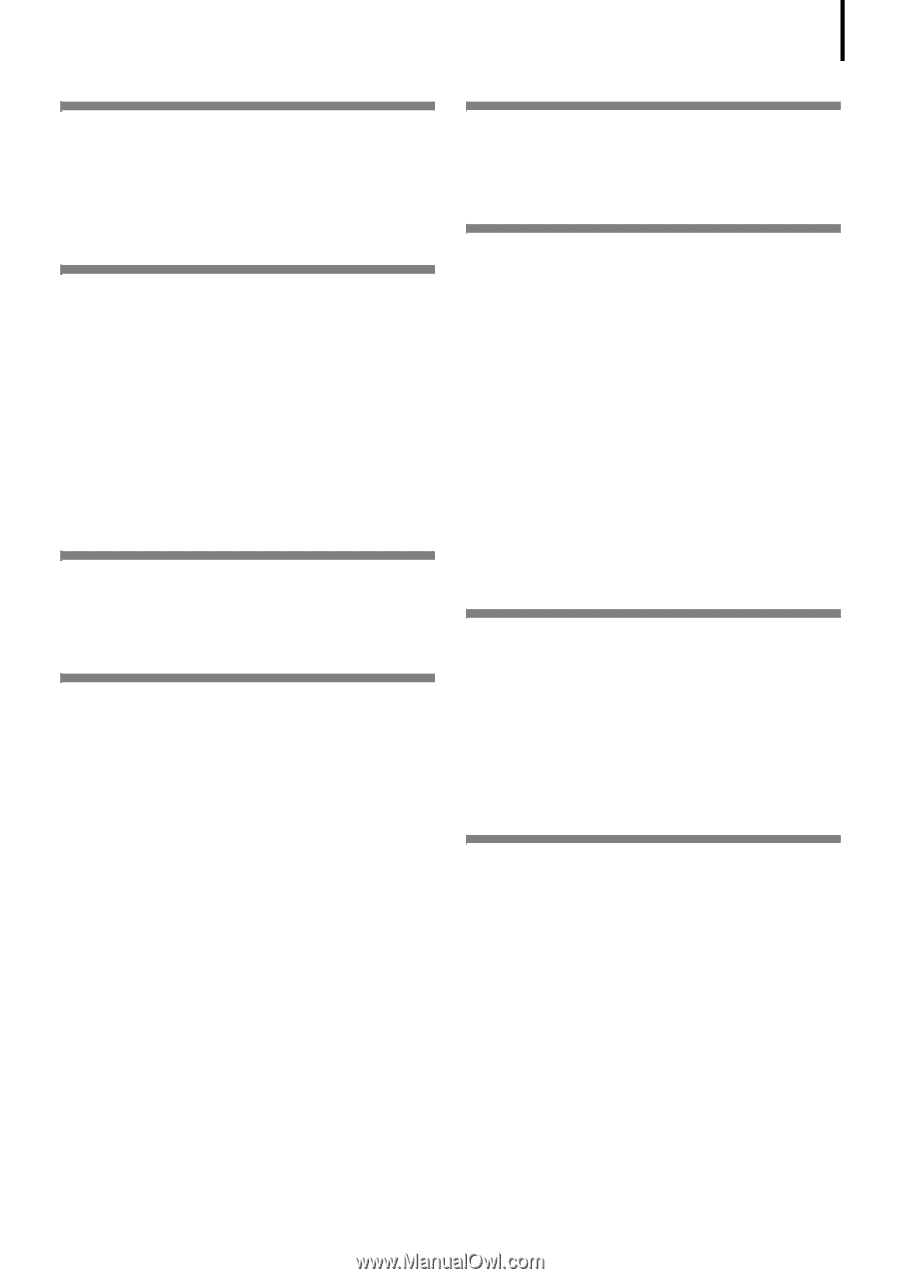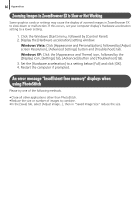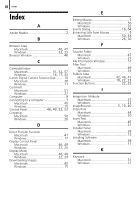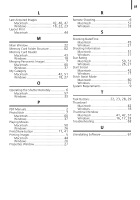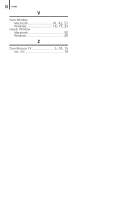69
L
Last Acquired Images
Macintosh
..........................
42
,
46
,
47
Windows
...........................
18
,
22
,
23
Layout Print
Macintosh
......................................
44
M
Main Window
......................................
22
Memory Card Folder Structure
...............
62
Memory Card Reader
Macintosh
......................................
43
Windows
.......................................
18
Merging Panoramic Images
......................
7
Macintosh
......................................
60
Windows
.......................................
37
My Category
Macintosh
................................
42
,
51
Windows
.................................
18
,
27
O
Operating the Shutter Remotely
...............
6
Macintosh
......................................
57
Windows
.......................................
33
P
PDF Manuals
..........................................
2
PhotoStitch
...........................................
7
Macintosh
......................................
60
Windows
.......................................
37
Playing Movies
Macintosh
......................................
50
Windows
.......................................
26
Print/Share button
..........................
17
,
41
Printing Images
......................................
5
Macintosh
......................................
44
Windows
.......................................
20
Properties Window
...............................
27
R
Remote Shooting
....................................
6
Macintosh
......................................
57
Windows
.......................................
33
S
Shooting Date/Time
Macintosh
......................................
45
Windows
.......................................
21
Shooting Information
Macintosh
......................................
51
Windows
.......................................
27
Star Rating
Macintosh
................................
50
,
51
Windows
.................................
26
,
27
Start Screen
Macintosh
......................................
42
Windows
.......................................
17
Stitch Assist Mode
Macintosh
......................................
60
Windows
.......................................
37
System Requirements
..............................
9
T
Task Buttons
......................
22
,
23
,
28
,
29
Thumbnail
Macintosh
......................................
42
Windows
.......................................
18
Thumbnail Window
Macintosh
..........................
41
,
42
,
57
Windows
...........................
16
,
17
,
33
Troubleshooting
...................................
63
U
Uninstalling Software
............................
61