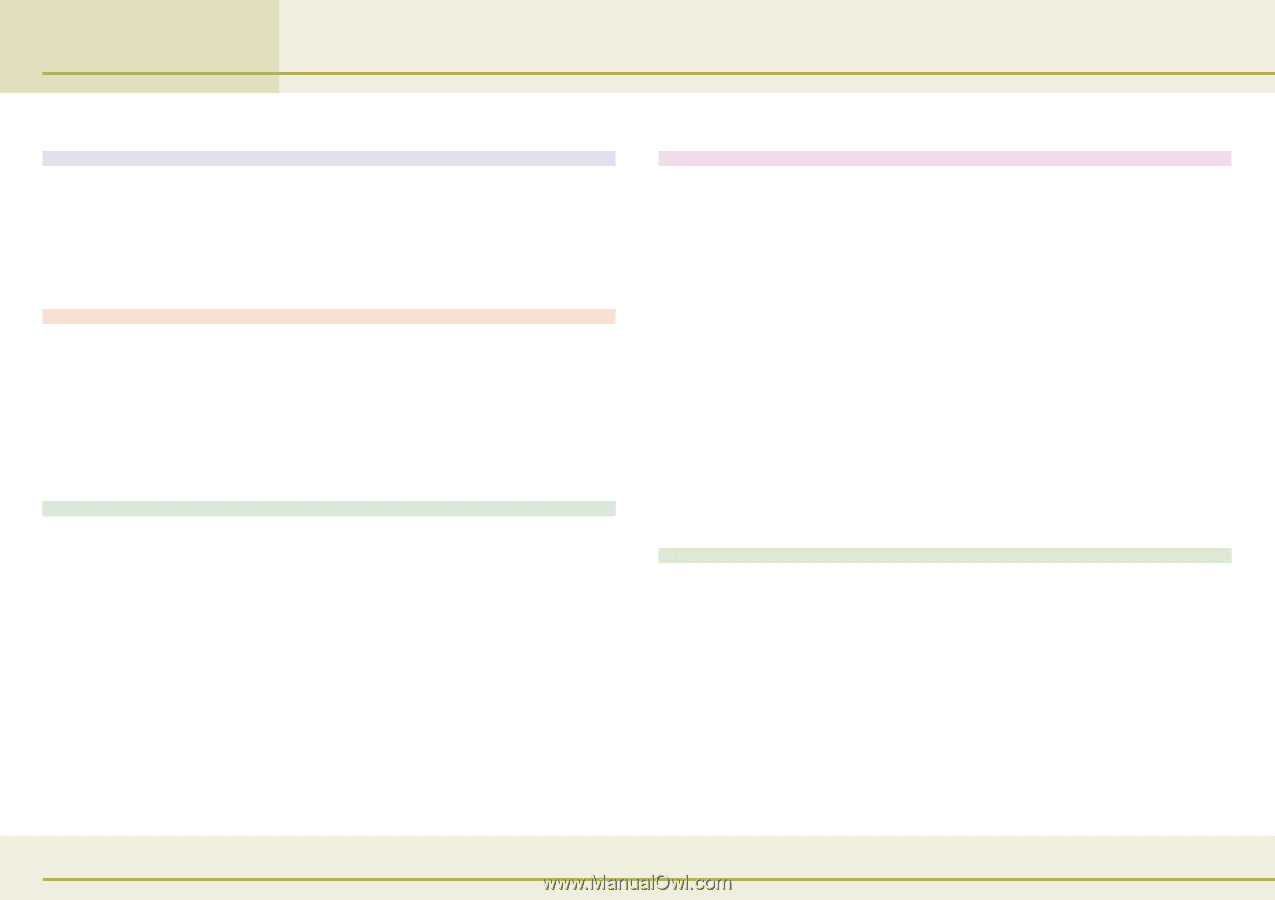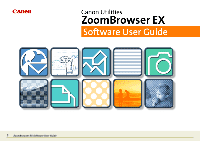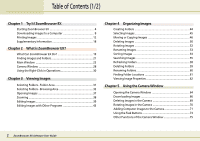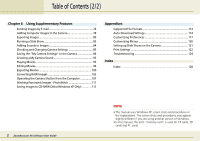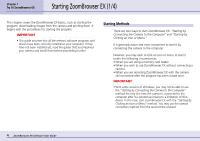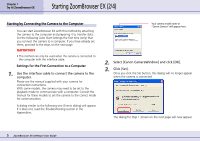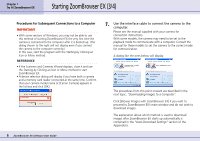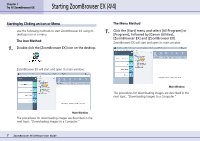2
ZoomBrowser EX Software User Guide
Table of Contents (1/2)
Starting ZoomBrowser EX
........................................................
4
Downloading Images to a Computer
.......................................
8
Printing Images
.......................................................................
12
Supplementary Information
....................................................
18
Creating Folders
......................................................................
44
Selecting Images
......................................................................
45
Moving or Copying Images
.....................................................
46
Deleting Images
......................................................................
50
Rotating Images
......................................................................
52
Renaming Images
....................................................................
53
Sorting Images
........................................................................
54
Searching Images
....................................................................
55
Refreshing Folders
...................................................................
58
Deleting Folders
......................................................................
59
Renaming Folders
....................................................................
60
Finding Folder Locations
.........................................................
61
Viewing Image Properties
.......................................................
62
Chapter 1
Try It! ZoomBrowser EX
Chapter 2
What is ZoomBrowser EX?
What Can ZoomBrowser EX Do?
.............................................
19
Finding Images and Folders
.....................................................
21
Main Window
.........................................................................
23
Camera Window
.....................................................................
28
Using the Right-Click in Operations
.........................................
30
Selecting Folders - Folder Area
................................................
31
Selecting Folders - Browsing Area
...........................................
32
Opening Images
......................................................................
37
Zooming
..................................................................................
38
Editing Images
.........................................................................
39
Editing Images with Other Programs
......................................
43
Chapter 3
Viewing Images
Chapter 4
Organizing Images
Opening the Camera Window
................................................
64
Downloading Images
..............................................................
66
Deleting Images in the Camera
...............................................
69
Rotating Images in the Camera
...............................................
70
Adding Computer Images to the Camera
................................
71
Using the Task Buttons
............................................................
73
Other Functions of the Camera Window
.................................
75
Chapter 5
Using the Camera Window