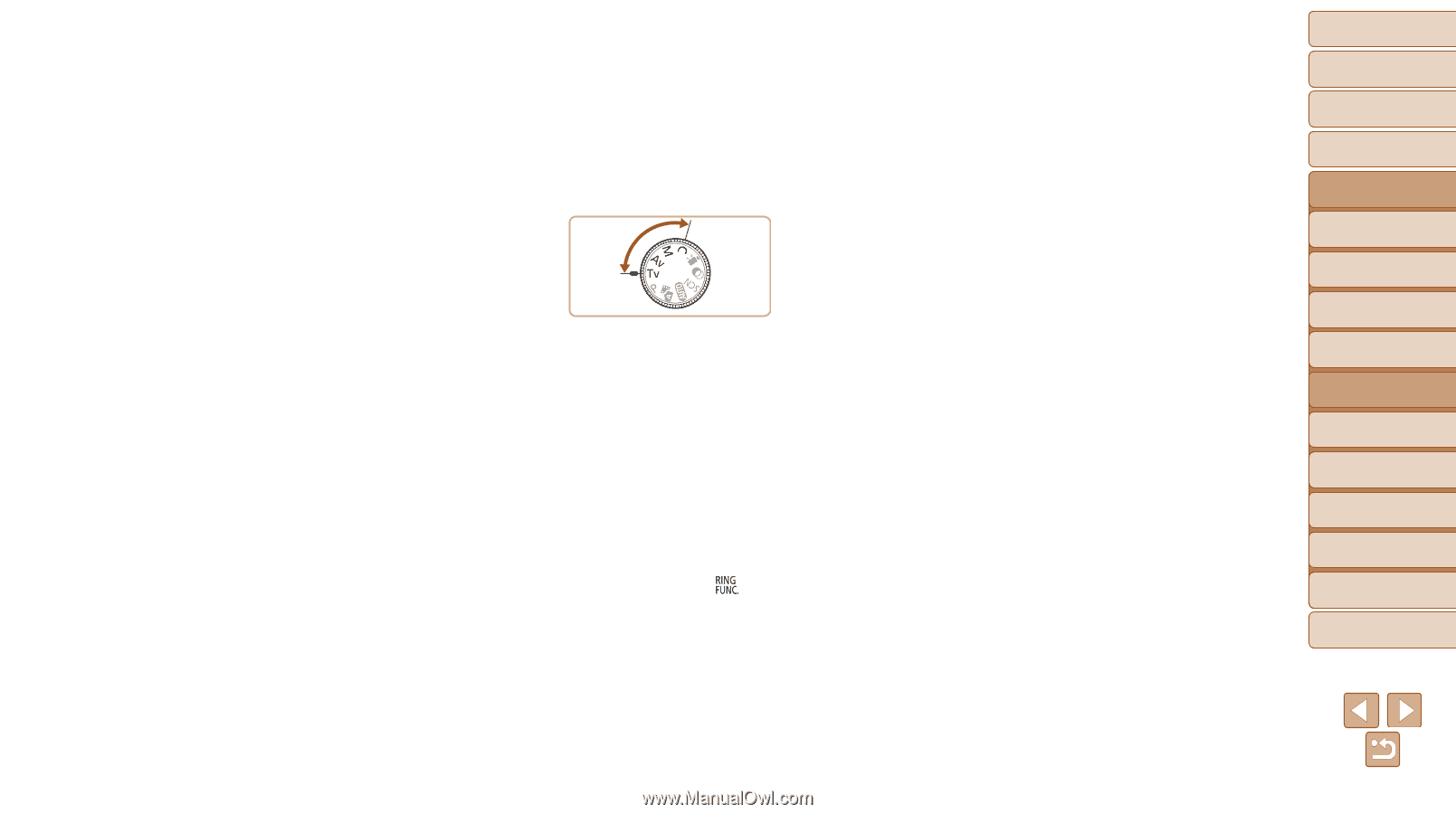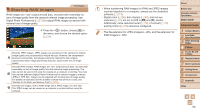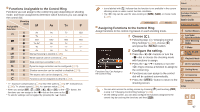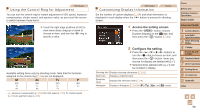Canon PowerShot S120 User Guide - Page 93
Tv, Av, M, and C Mode
 |
View all Canon PowerShot S120 manuals
Add to My Manuals
Save this manual to your list of manuals |
Page 93 highlights
Cover 5 Tv, Av, M, and C Mode Take smarter, more sophisticated shots, and customize the camera for your shooting style • Instructions in this chapter apply to the camera as set to the respective mode. Specific Shutter Speeds ([Tv] Mode 94 Specific Aperture Values ([Av] Mode 94 Specific Shutter Speeds and Aperture Values ([M] Mode 95 Adjusting the Flash Output 96 Customization for Shooting Styles 96 Changing Control Ring Settings 96 Using the Control Ring for Adjustment 98 Customizing Display Information 98 Convenient Control Using the < > or Movie Button 99 Customizing the FUNC. Menu (FUNC. Menu Layout 100 Choosing Items to Include in the Menu 100 Saving Shooting Settings 101 Saving Commonly Used Shooting Menu Items (My Menu 102 Before Use Common Camera Operations Basic Guide Advanced Guide 1 Camera Basics 2 Auto Mode / Hybrid Auto Mode 3 Other Shooting Modes 4 P Mode 5 Tv, Av, M, and C Mode 6 Playback Mode 7 Wi-Fi Functions 8 Setting Menu 9 Accessories 10 Appendix Index 93