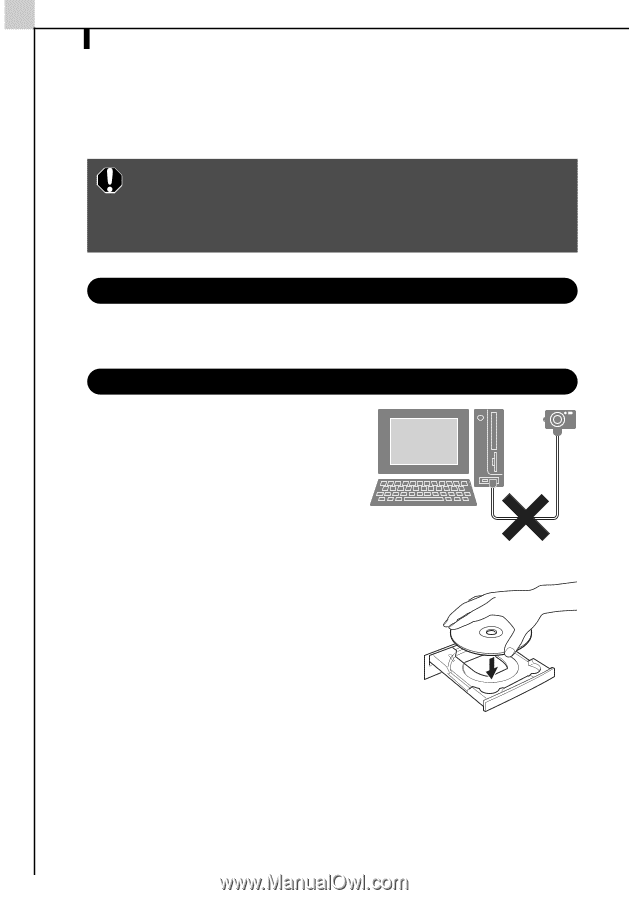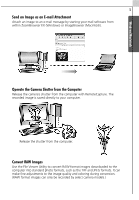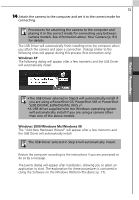Canon PowerShot S50 Software Starter Guide (For the Canon Digital Camera Solut - Page 16
Installing the Software and USB Driver
 |
View all Canon PowerShot S50 manuals
Add to My Manuals
Save this manual to your list of manuals |
Page 16 highlights
10 Installing the Software and USB Driver Installing the Software and USB Driver Start by installing the software from the Canon Digital Camera Solution Disk. •You must install the software before you connect the camera to the computer. •Users of Windows XP Professional and Windows 2000 must first log in as an Administrator (computer system administrator) to install programs. Items to Prepare •Your computer •Canon Digital Camera Solution Disk supplied with the camera Installation Procedures 1 Confirm that the camera is NOT connected to the computer. If it is, disconnect it and the cable from the computer. 2 Close any programs that are running. 3 Place the Canon Digital Camera Solution Disk in the computer's CD-ROM drive. The installer panel will display automatically. If the installer panel does not appear automatically, use the procedures in How to Display the Installer Panel on the next page.