Canon PowerShot SD430 Wireless Setup Guide - Page 10
LCD monitor., closing it.
 |
View all Canon PowerShot SD430 manuals
Add to My Manuals
Save this manual to your list of manuals |
Page 10 highlights
10 Wireless Network Settings for the Computer and Camera The Camera Control Window will appear on the computer screen. Leave this window as is without closing it. 4 Press the camera's MENU button. 5 Select the [ (Wireless)] menu in the camera's LCD monitor and choose [Reg. Target Device]. 6 Press the FUNC./SET button. "Input data on PC" will appear on the camera's LCD monitor. MENU Button FUNC./SET Button
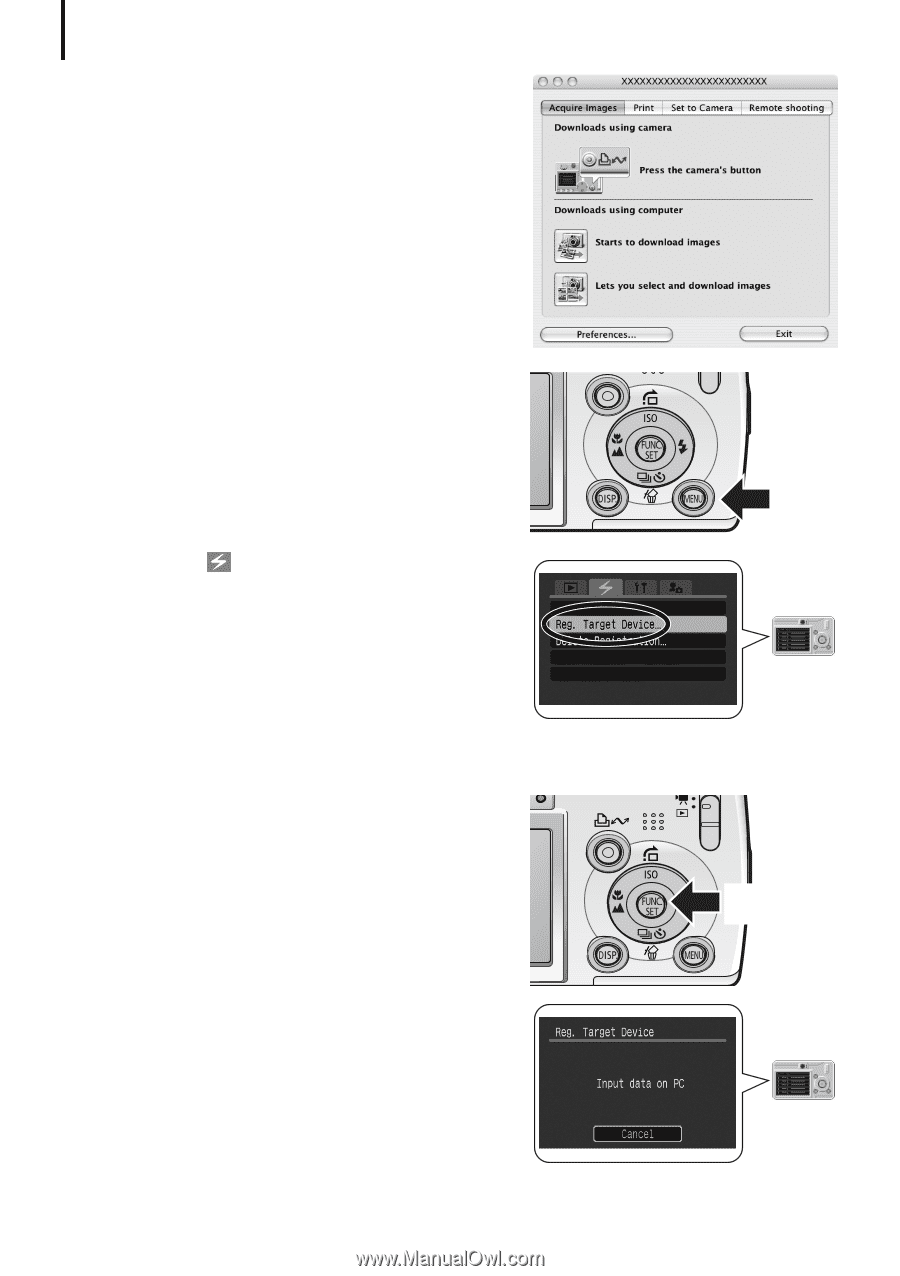
Wireless Network Settings for the Computer and Camera
10
The Camera Control Window will appear on the
computer screen. Leave this window as is without
closing it.
4
Press the camera's
MENU
button.
5
Select the [
(Wireless)] menu in the
camera's LCD monitor and choose [Reg.
Target Device].
6
Press the
FUNC./SET
button.
"Input data on PC" will appear on the camera's
LCD monitor.
MENU
Button
FUNC./SET
Button














