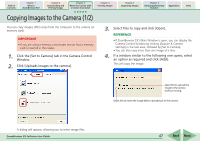Canon PowerShot SD450 ZoomBrowser EX 5.5 Software User Guide - Page 45
Setting the My Camera Settings 8/8
 |
View all Canon PowerShot SD450 manuals
Add to My Manuals
Save this manual to your list of manuals |
Page 45 highlights
Table of Contents Chapter 1 What is ZoomBrowser EX? Chapter 2 Downloading and Printing Images Chapter 3 What You Can Do with a Camera Connected Chapter 4 Viewing Images Setting the My Camera Settings (8/8) 6. Connect the camera to the computer with the interface cable and click [Connect to Camera]. Chapter 5 Organizing Images Chapter 6 Using Supplementary Features Appendices Index You can save the newly created settings to the camera using the procedures described in the Saving the My Camera Settings to the Camera section. REFERENCE • To delete a settings file, select it and click the [Delete] button beneath the My Computer list. ZoomBrowser EX Software User Guide 45 Back Next
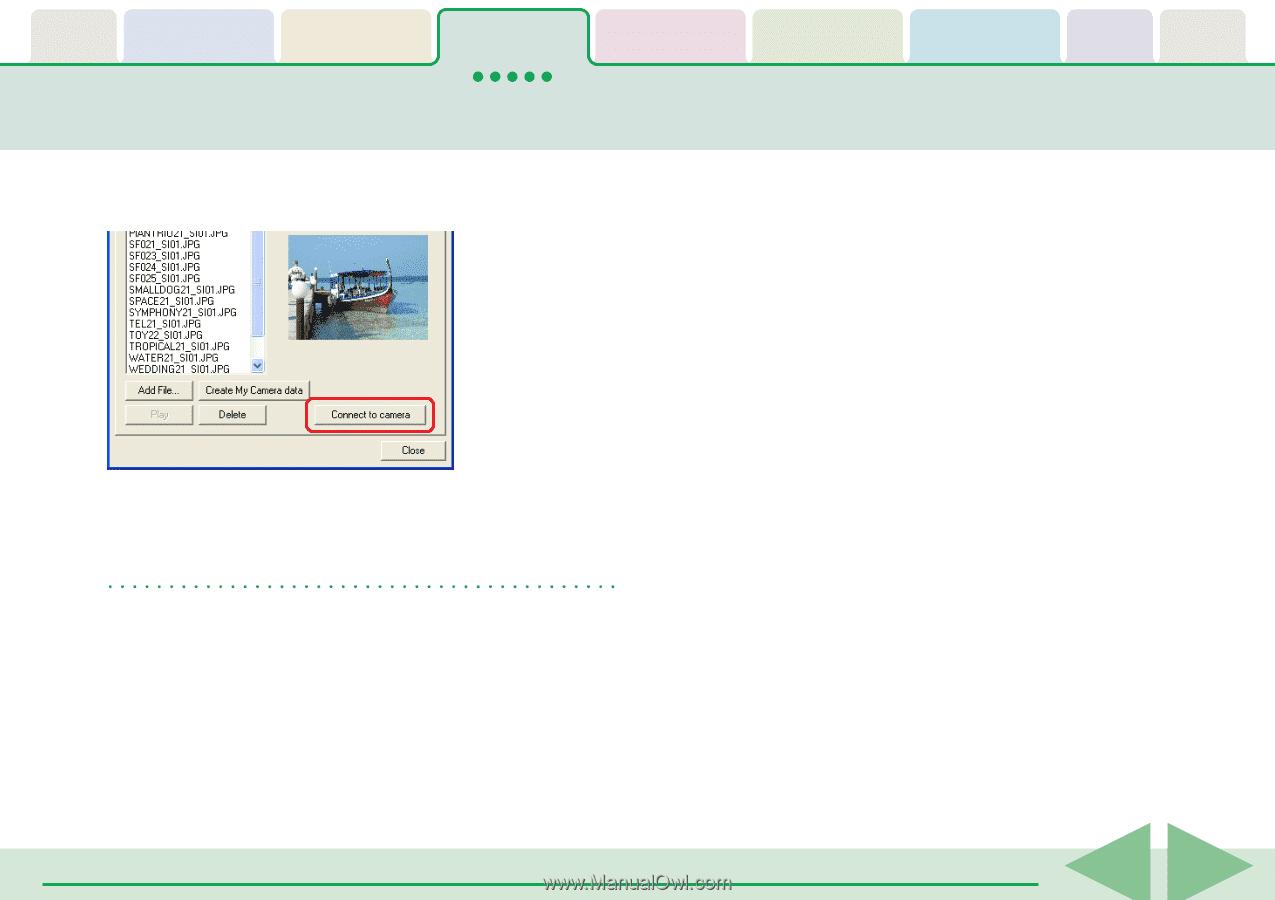
Table of
Contents
Chapter 1
What is
ZoomBrowser EX?
Chapter 2
Downloading and
Printing Images
Chapter 3
What You Can Do with
a Camera Connected
Chapter 4
Viewing Images
Chapter 5
Organizing Images
Chapter 6
Using Supplementary
Features
Appendices
Index
ZoomBrowser EX Software User Guide
45
Back
Next
6.
Connect the camera to the computer with the
interface cable and click [Connect to Camera].
You can save the newly created settings to the camera using
the procedures described in the
Saving the My Camera Settings
to the Camera
section.
REFERENCE
• To delete a settings file, select it and click the [Delete] button
beneath the My Computer list.
Setting the My Camera Settings (8/8)