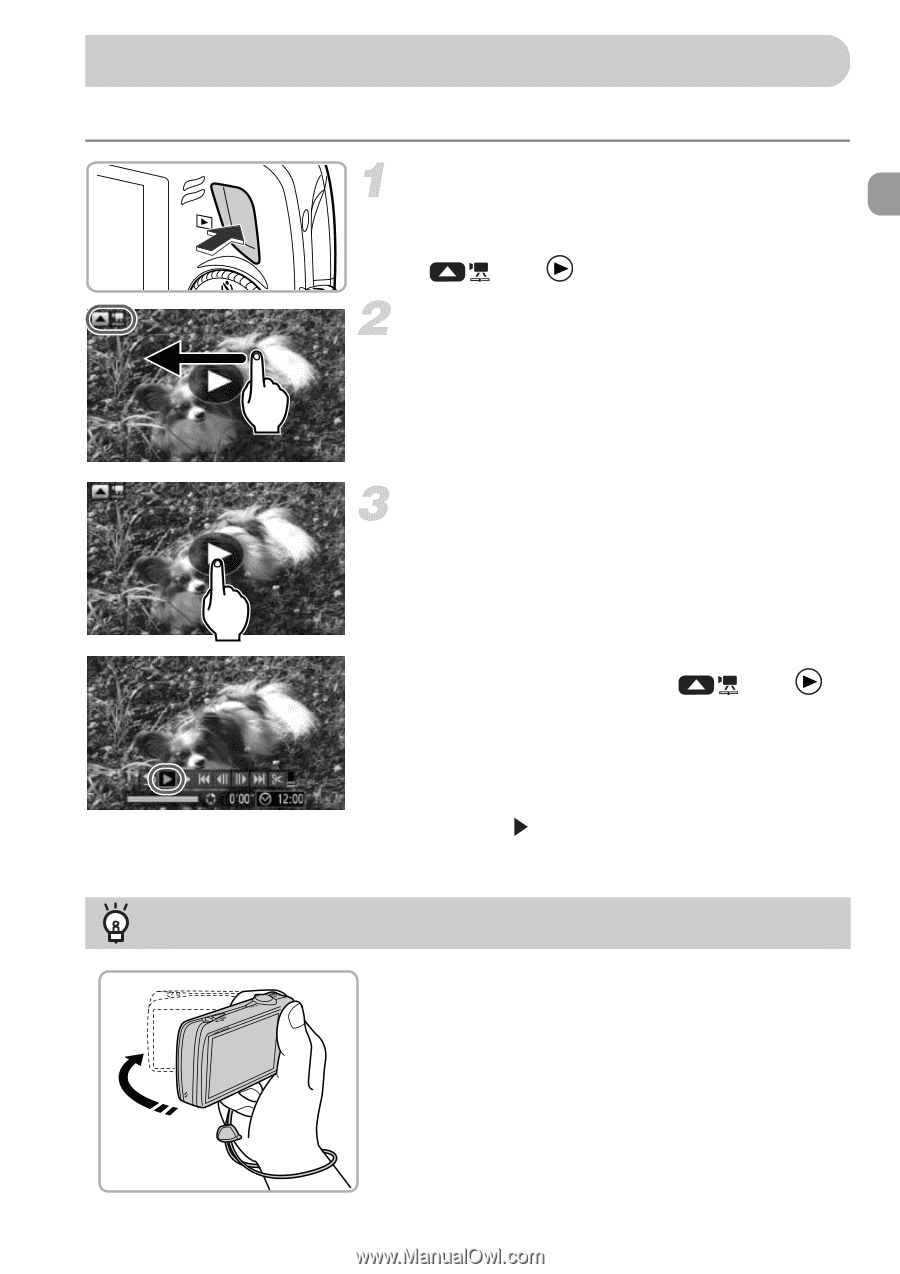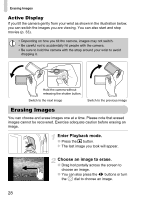Canon PowerShot SD980 IS PowerShot SD980 IS / DIGITAL IXUS 200 IS Camera User - Page 33
Viewing Movies
 |
View all Canon PowerShot SD980 IS manuals
Add to My Manuals
Save this manual to your list of manuals |
Page 33 highlights
Viewing Movies You can view your movies on the screen. Enter Playback mode. ● Press the 1 button. X The last image you shot will appear. X and appear on movies. Choose a movie. ● Drag horizontally across the screen to choose an image to play back. ● You can also press the qr buttons or turn the  dial to choose an image. Play the movie. ● Touch the screen. X The movie will play. ● Touch the screen again to stop the movie. ● Press the op buttons to adjust the volume. X After the movie finishes, and appear. ● You can also press the o button to display the operations panel, then press the qr buttons or turn the  dial to choose (Play) and press the m button. Start quick playback (Active Display) If you shake the camera gently as shown in the illustration, you can begin quick movie playback. If you shake the camera gently again, the movie will stop. 33