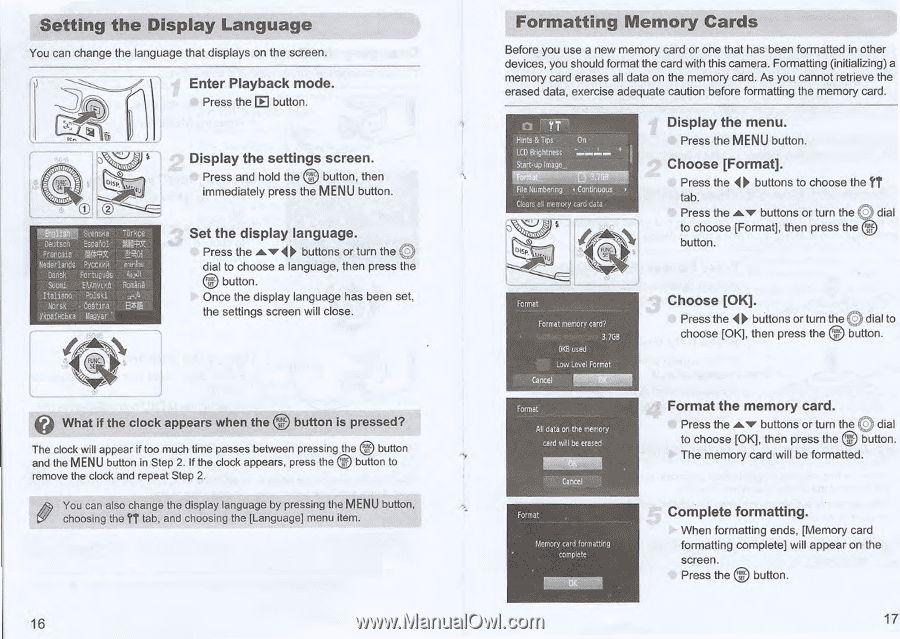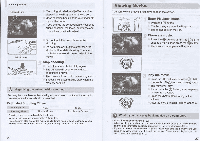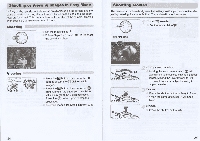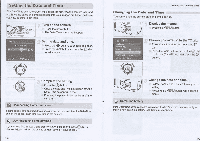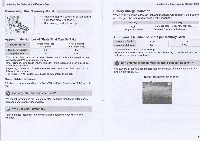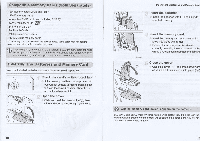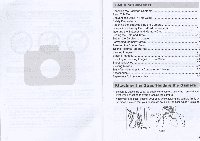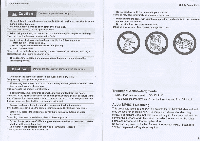Canon PowerShot SX130 IS Getting Started Guide - Page 12
Setting, Display, Language, Formatting, Memory, Cards - tips
 |
View all Canon PowerShot SX130 IS manuals
Add to My Manuals
Save this manual to your list of manuals |
Page 12 highlights
Setting the Display Language You can change the language that displays on the screen. Enter Playback mode. Press the M button. 'I.,•F $ a ettsilk Svenslca Deutsch ESpaeol klrarsa:S Nsderlands Darsk For:uycls Suss: EkAr.m. italiano .0:ski Norsk Oettira ApaiHcbKa Uagyar Display the settings screen. Press and hold the el button, then immediately press the MENU button. Set the display language. Press the buttons or turn the adial to choose a language, then press the button. Once the display language has been set, the settings screen will close. CI What if the clock appears when the button is pressed? The clock will appear if too much time passes between pressing the button and the MENU button in Step 2. If the clock appears, press the button to remove the clock and repeat Step 2. A You can also change the display language by pressing the MENU button, choosing the 11tab, and choosing the [Language] menu item. 16 Formatting Memory Cards Before you use a new memory card or one that has been formatted in other devices, you should format the card with this camera. Formatting (initializing) a memory card erases all data on the memory card. As you cannot retrieve the erased data, exercise adequate caution before formatting the memory card. Hints & Tips on LCD Brightness Start-up Image_ File Numbering Continuous Clears all memory card data v • Z Se Display the menu. Press the MENU button. Choose [Format]. Press the 4 buttons to choose the 11 tab. a Press the buttons or turn the 0 dial to choose [Format], then press the button. Format Format memory card? 3.7GB 0KB used Low Level Format Cancel Format All data on the memory card will be erased Cancel Format Memory card formatting complete Choose [OK]. Press the buttons or turn the 0 dial to choose [OK], then press the ® button. Format the memory card. Press the .A.'w buttons or turn the e) dial to choose [OK], then press the 6 , button. The memory card will be formatted. Complete formatting. When formatting ends, [Memory card formatting complete] will appear on the ® screen. Press the button. 17