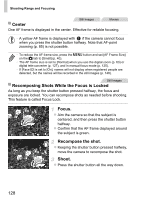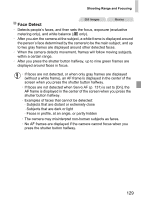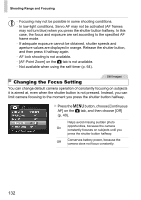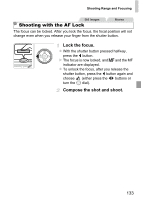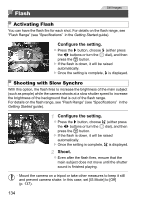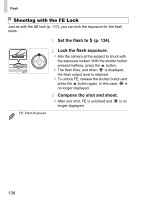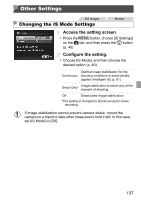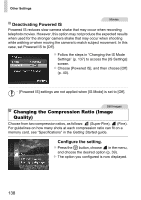Canon PowerShot SX260 HS PowerShot SX260 HS / SX240 HS Camera User Guide - Page 133
Shooting with the AF Lock
 |
View all Canon PowerShot SX260 HS manuals
Add to My Manuals
Save this manual to your list of manuals |
Page 133 highlights
Shooting Range and Focusing Still Images Movies Shooting with the AF Lock The focus can be locked. After you lock the focus, the focal position will not change even when you release your finger from the shutter button. Lock the focus. z With the shutter button pressed halfway, press the q button. X The focus is now locked, and f and the MF indicator are displayed. z To unlock the focus, after you release the shutter button, press the q button again and choose (either press the qr buttons or turn the 5 dial). Compose the shot and shoot. 133

Shooting Range and Focusing
133
The focus can be locked. After you lock the focus, the focal position will not
change even when you release your finger from the shutter button.
Lock the focus.
With the shutter button pressed halfway,
press the
q
button.
The focus is now locked, and
f
and the MF
indicator are displayed.
To unlock the focus, after you release the
shutter button, press the
q
button again and
choose
(either press the
qr
buttons or
turn the
5
dial).
Compose the shot and shoot.
Shooting with the AF Lock
Still Images
Movies