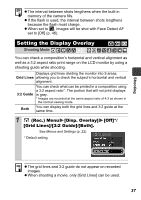Canon PowerShot TX1 PowerShot TX1 Camera User Guide Advanced - Page 34
Using the Digital Zoom, Digital Tele-Converter
 |
UPC - 013803076790
View all Canon PowerShot TX1 manuals
Add to My Manuals
Save this manual to your list of manuals |
Page 34 highlights
1 (Rec.) Menu [IS Mode] [Continuous]*/[Shoot Only]/[Panning]/[Off]. See Menus and Settings (p. 22). * Default setting. z It may not be possible to completely stabilize images when shooting at low shutter speeds. Use a tripod to shoot under these conditions. z If camera shake is too strong, it may not be fully corrected. z Hold the camera vertically while panning (stabilization does not work when the camera is held horizontally). z If you have selected [Shoot Only] or [Panning] and then shoot a movie, the setting will change to [Continuous]. Using the Digital Zoom/ Digital Tele-Converter Shooting Mode You can shoot zoomed images using the combined digital and optical zooms. The focal lengths (35mm film equivalent) and characteristics are as follows. Option Focal Length Characteristics You can shoot at a maximum zoom factor Standard 39 - 1560 mm of approximately 40x using a combination of the optical and digital zoom features. Off 39 - 390 mm Shoots without using the digital zoom. Digital zoom is fixed at the selected zoom 1.5x 58.5 - 585 mm factor, and the focal length shifts to maximum telephoto. This enables a faster shutter speed and less chance of camera shake than a shot taken at the 1.9x 74.1 - 741 mm same angle of view with [Standard] or [Off]. This function cannot be set when Aspect Ratio is set to [16:9]. 32