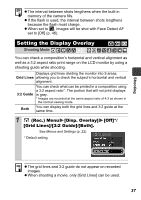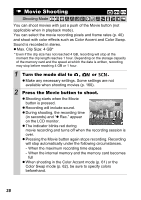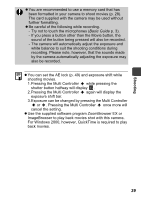Canon PowerShot TX1 PowerShot TX1 Camera User Guide Advanced - Page 36
Magnified Close-Up Shooting, Super Macro
 |
UPC - 013803076790
View all Canon PowerShot TX1 manuals
Add to My Manuals
Save this manual to your list of manuals |
Page 36 highlights
Shooting with the Digital Tele-Converter 2 Adjust the angle of view with the zoom lever and shoot. z and the zoom factor appears on Digital Tele-Converter the LCD monitor. z Depending on the number of recording pixels set, image quality may deteriorate ( and the zoom factor appear in blue). About the Digital Tele-Converter The digital tele-converter feature uses digital zoom to achieve the effects of a tele-converter (a lens used in telephoto shooting). Magnified Close-Up Shooting (Super Macro) Shooting Mode This mode allows even closer shooting of the subject than standard Macro mode (Basic Guide p. 15), magnifying the subject further. You can shoot a subject 0 - 10 cm (0 - 3.9 in.) from the end of the lens at the maximum wide angle setting. At the minimum focusing distance, the image area is 16 x 12 mm (0.63 x 0.47 in.). With the digital zoom, the image area is 4 x 3 mm (0.16 x 0.12 in.) at maximum zoom (approximately 4.0x). 1 FUNC. Menu Macro). * (Manual) (Super See Menus and Settings (p. 21). * Default setting. 34