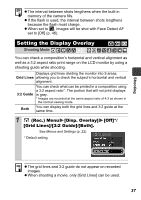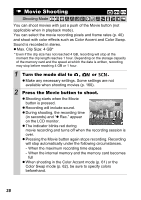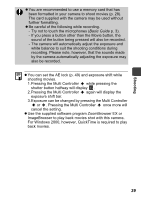Canon PowerShot TX1 PowerShot TX1 Camera User Guide Advanced - Page 44
Shooting Still Images while Shooting a, Movie
 |
UPC - 013803076790
View all Canon PowerShot TX1 manuals
Add to My Manuals
Save this manual to your list of manuals |
Page 44 highlights
Shooting Still Images while Shooting a Movie Shooting Mode You can shoot a still image* while shooting a movie. * Still images will be taken with the aspect ratio, recording pixels and compression that were made before shooting the movie. 1 While shooting a movie, press the shutter button halfway to focus. z Press the shutter halfway so the camera can focus and set exposure for the still image. The camera will not beep at this time. During this process, movie shooting continues. 2 Press the shutter button all the way to shoot the image. z While taking still images during movie shooting, the LCD monitor display will momentarily disappear and then return to the movie display screen. The shutter sound will be recorded when taking still images, and the sound for the movie will be interrupted. z The flash will not fire. z The camera will automatically set the optimal ISO speed for the shooting conditions. z Continuous shooting of still images is not available. z Movie shooting may stop when shooting a still image if there is insufficient internal memory available. z The following icons appear if the recording speed of the storage media is too slow or if there is insufficient internal memory available, in which case a still image cannot be shot. :While this is blinking, writing is in progress. Shooting is again possible when it stops blinking and stays lit. :Internal memory is full, so shooting is disabled. 42