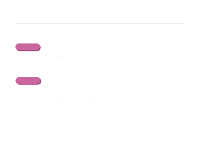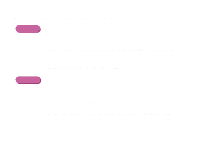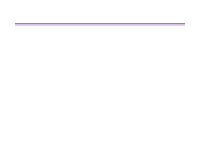Canon S520 S520 User's Guide - Page 130
Reduce the Intensity setting in the printer driver, then try printing again.
 |
View all Canon S520 manuals
Add to My Manuals
Save this manual to your list of manuals |
Page 130 highlights
Troubleshooting ■ Reduce the Intensity setting in the printer driver, then try printing again. When printing an image with high intensity, especially on plain paper, the paper may absorb too much ink and become wavy. This may cause the printed surface to become scratched. Print Quality is Poor or Contains Errors 129

Print Quality is Poor or Contains Errors
129
Troubleshooting
■
Reduce the Intensity setting in the printer driver, then try printing again.
When printing an image with high intensity, especially on plain paper, the paper may
absorb too much ink and become wavy. This may cause the printed surface to become
scratched.