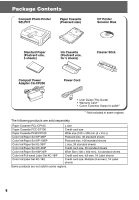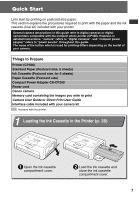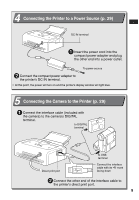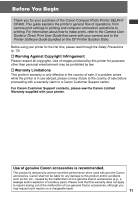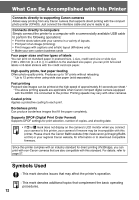Canon SELPHY CP400 Compact Photo Printer SELPHY CP400 User Guide - Page 9
Quick Start Continued - paper cassette
 |
View all Canon SELPHY CP400 manuals
Add to My Manuals
Save this manual to your list of manuals |
Page 9 highlights
Quick Start (Continued) 2 Placing the Paper into the Paper Cassette (p. 26) Paper (Glossy side up) Top cover Middle cover 1 Open the paper cassette's top and middle covers. Middle cover (Address/stamp side next to the middle cover) 2 Place the paper (postcard size, 5 sheets), glossy side up and the address/stamp side next to the middle cover, in the paper cassette. 3 Place the middle cover back to its original position, and leave the top cover open. 3 Loading the Paper Cassette into the Printer (p. 28) 1 Open the paper cassette compartment cover. 2 Push the paper cassette all the way into the paper cassette compartment, with its top cover open and its middle cover closed. 8
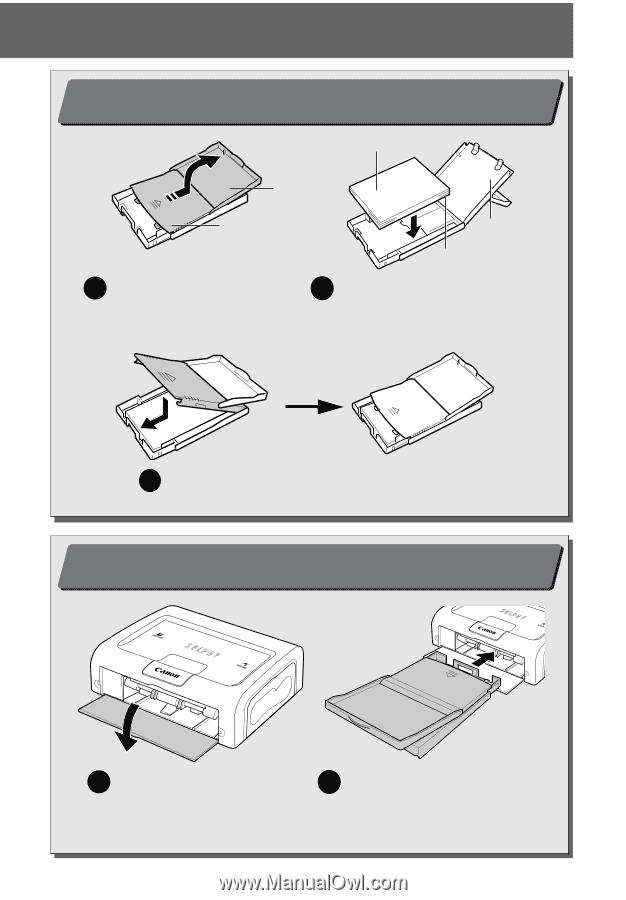
8
Quick Start (Continued)
Open the paper cassette’s
top and middle covers.
1
Place the paper (postcard size, 5
sheets), glossy side up and the
address/stamp side next to the
middle cover, in the paper cassette.
2
Place the middle cover back to its original position,
and leave the top cover open.
3
2
Placing the Paper into the Paper Cassette
(p. 26)
Top cover
Middle cover
Paper (Glossy side up)
Middle cover
(Address/stamp side next
to the middle cover)
3
Loading the Paper Cassette into the Printer
(p. 28)
Open the paper cassette
compartment cover.
1
Push the paper cassette all the way
into the paper cassette
compartment, with its top cover
open and its middle cover closed.
2