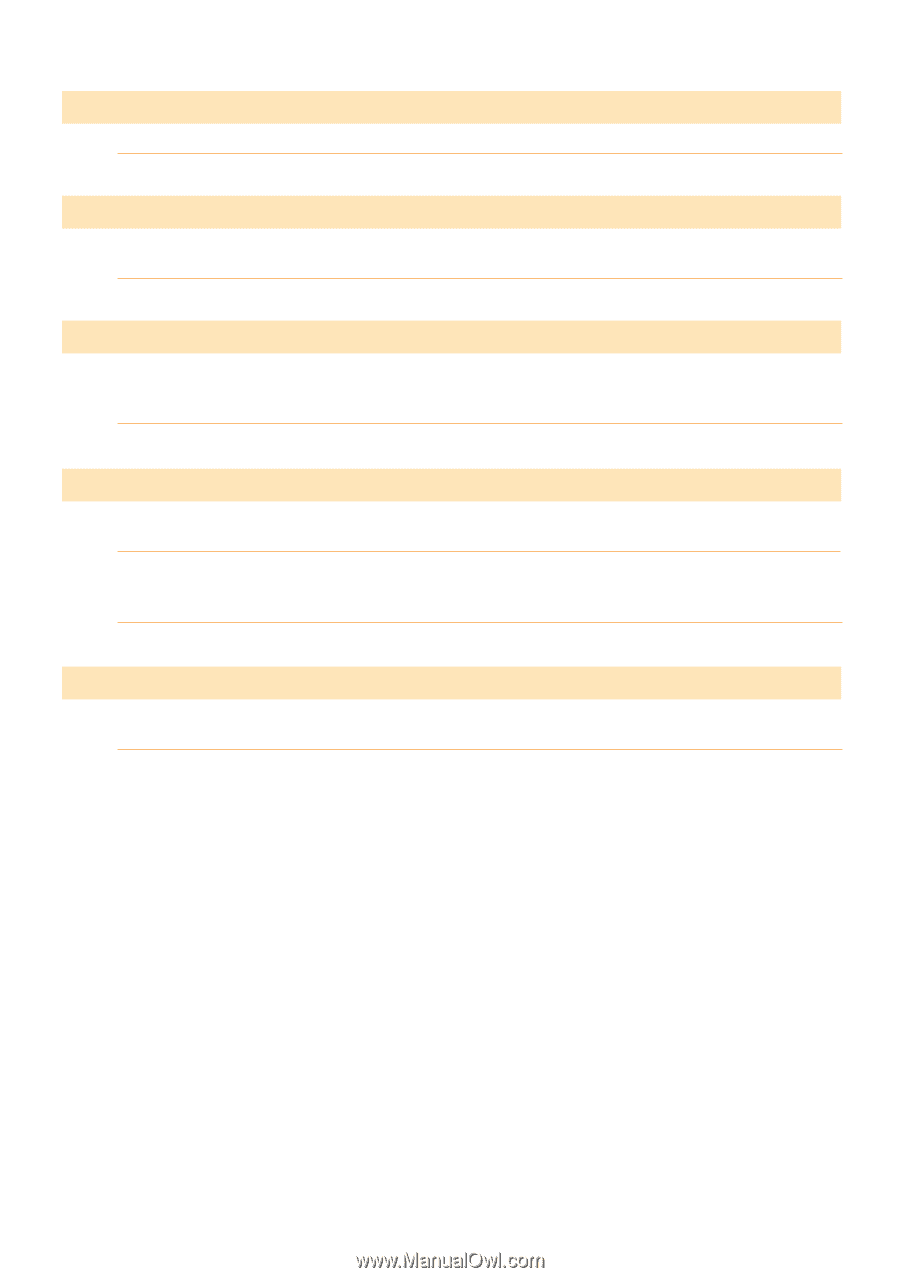Canon SELPHY ES2 SELPHY ES2 / ES20 Beginner's Guide - Page 24
Cannot trim, Image not compatible, Device Not Supported, Device Not Supported HUB, Too many marks
 |
View all Canon SELPHY ES2 manuals
Add to My Manuals
Save this manual to your list of manuals |
Page 24 highlights
Too many marks • Too many images have been marked with print settings. Mark 998 or less images. Cannot trim • You attempted to trim an image smaller than 640 × 480 pixels or an image with a width-to-height ratio narrower than 16:9. Select another image to trim. Image not compatible • You attempted to put a speech bubble in an image smaller than 320 × 240 pixels or an image with a width-to-height-ratio narrower than 16:9. Select another image size that allows speech bubbles to be set. Device Not Supported • This displays when you attempt to connect an unsupported USB device, e.g. USB memory. Disconnect the USB device. • This displays when you attempt to transfer an image from a mobile phone using IrSimple. If your mobile phone supports another transfer method, switch to that method and transfer the image. Device Not Supported (HUB) • You attempted to connect an unsupported USB connector, e.g. a USB hub. Disconnect the USB hub. 24