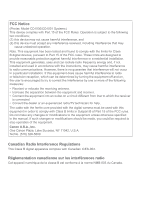Canon SELPHY ES2 SELPHY ES2 / ES20 Beginner's Guide - Page 28
Cooking Recipes
 |
View all Canon SELPHY ES2 manuals
Add to My Manuals
Save this manual to your list of manuals |
Page 28 highlights
Postcard size paper is used in this photo. Sharing my best recipes Cooking Recipes Ingredients • Cartridge • Mounting board, color-paper • Marker pen • Decorations Decorations • [Multi Layout] in [Creative Print] 28 Instructions Press and select [Multi Layout] Select the page layout and background color Select 2 images for the recipe and print them Write down the menu or recipe in the white space of the photo with a marker pen Mount the photo on mounting board and add decorations to your taste As an extra touch... Make a hole in the top corner of each finished recipe card, and tie them together with a ring or a ribbon.
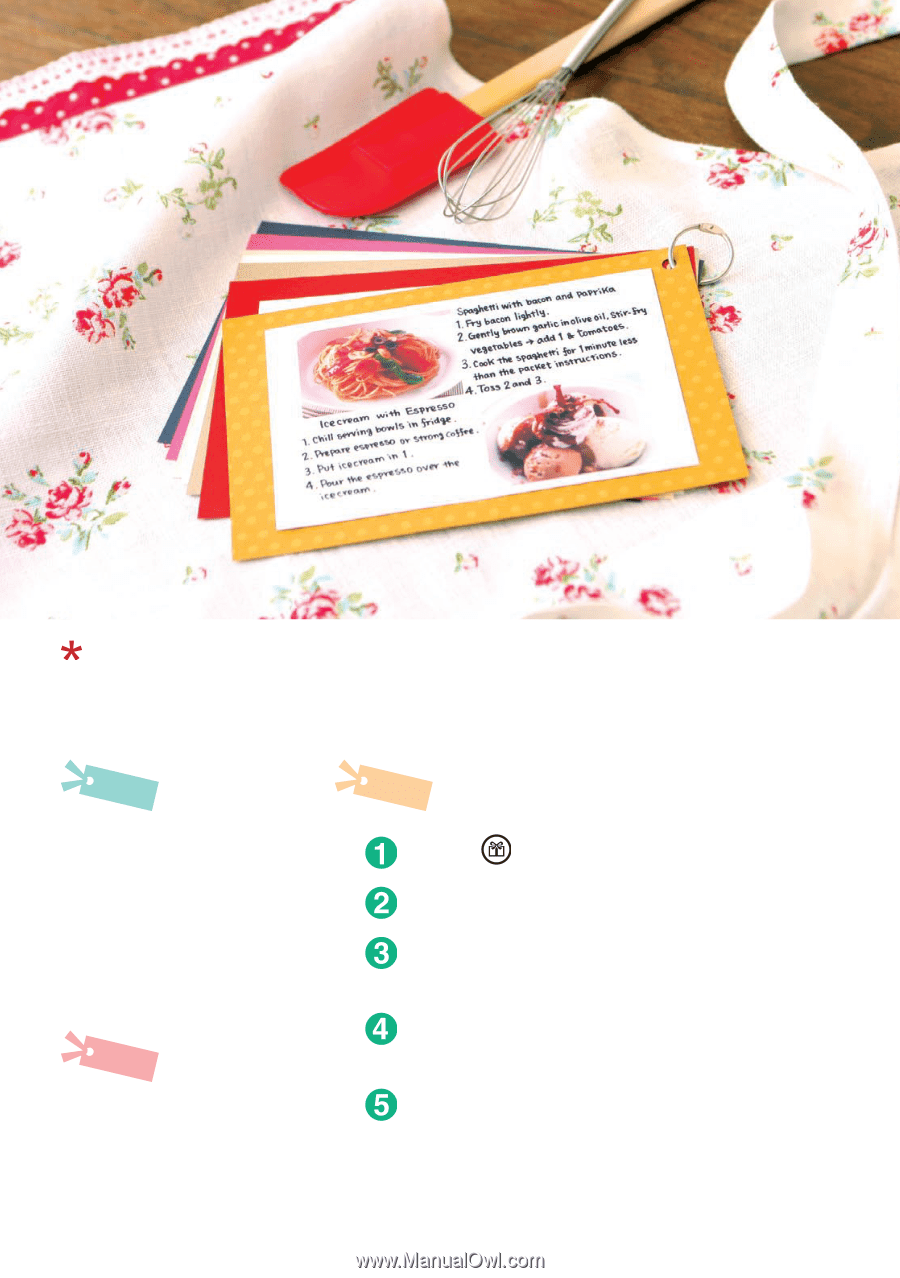
±·
Sharing my best recipes
Cooking Recipes
Ingredients
Cartridge
Mounting board,
color-paper
Marker pen
Decorations
•
•
•
•
Instructions
As an extra touch...
Make a hole in the top corner of each finished recipe
card, and tie them together with a ring or a ribbon.
Decorations
[Multi Layout] in
[Creative Print]
•
Postcard size paper is used in this photo.
Press
and select [Multi Layout]
Select the page layout and background color
Select 2 images for the recipe and print
them
Write down the menu or recipe in the white
space of the photo with a marker pen
Mount the photo on mounting board and
add decorations to your taste