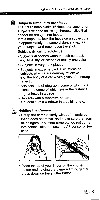Canon Sure Shot 130u Instruction Manual - Page 14
Taking, Pictures, Flash
 |
View all Canon Sure Shot 130u manuals
Add to My Manuals
Save this manual to your list of manuals |
Page 14 highlights
Taking Pictures in Flash AUTO Mode MINI As long as the subject is in the wide area AF frame, the subject will be in focus. The flash also fires automatically in low light or backlit conditions. Wide area AF frame el' Decide on the size of your subject. • Pressing the L button zooms in on your subject while pressing the mo button zooms out for a wide-angle shot. fit Set the focus. • Position the wide area AF frame over your subject and lightly press the shutter button halfway down (press lightly). Green lamp Orange lamp ...When the subject is in focus, the green lamp lights. (-416) 4When the flash fires automatically, the orange lamp lights. (-u16) • Keep the shutter button pressed halfway (Focus Lock). L-14

Taking
Pictures
in
Flash
AUTO
Mode
MINI
As
long
as
the
subject
is
in
the
wide
area
AF
frame,
the
subject
will
be
in
focus.
The
flash
also
fires
automatically
in
low
light
or
backlit
conditions.
Decide
on
the
size
of
your
subject.
•
Pressing
the
L
button
zooms
in
on
your
subject
while
pressing
the
mo
button
zooms
out
for
a
wide-angle
shot.
Wide
area
AF
frame
el‘
Green
lamp
Orange
lamp
L-14
fit
Set
the
focus.
•
Position
the
wide
area
AF
frame
over
your
subject
and
lightly
press
the
shutter
button
halfway
down
(press
lightly).
...When
the
subject
is
in
focus,
the
green
lamp
lights.
(-416)
4When
the
flash
fires
automatically,
the
orange
lamp
lights.
(-u16)
•
Keep
the
shutter
button
pressed
halfway
(Focus
Lock).