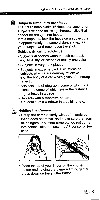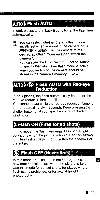Canon Sure Shot 130u Instruction Manual - Page 20
tallel
 |
View all Canon Sure Shot 130u manuals
Add to My Manuals
Save this manual to your list of manuals |
Page 20 highlights
Shooting with Self-timer INIMIIIMMIIIMIN The self-timer function allows you to take a picture when you are some distance from the camera. c "Th_ 6)tallels AUTO Set the camera to self-timer mode. • Press the tl!!') button. .16_,) appears on the LCD panel. • If you then press the button again, ('',„) disappears and selftimer mode is cancelled. C), ~' Compose the picture and press the shutter button. ▪ The red-eye reduction lamp blinks once a second and a countdown seconds remaining before the photo is taken is displayed on the LCD panel. -The shutter is released after 10-sec. delay. • To cancel the self-timer, press the e.k.) button again. ❑E-20

Shooting
with
Self
-timer
INIMIIIMMIIIMIN
The
self
-timer
function
allows
you
to
take
a
picture
when
you
are
some
distance
from
the
camera.
c
"Th_
6)tallel
s
AUTO
C)
,
❑E-20
Set
the
camera
to
self
-timer
mode.
•
Press
the
tl!!')
button.
.16_,)
appears
on
the
LCD
panel.
•
If
you
then
press
the
button
again,
('',„)
disappears
and
self
-
timer
mode
is
cancelled.
~'
Compose
the
picture
and
press
the
shutter
button.
▪
The
red
-eye
reduction
lamp
blinks
once
a
second
and
a
countdown
seconds
remaining
before
the
photo
is
taken
is
displayed
on
the
LCD
panel.
-The
shutter
is
released
after
10
-sec.
delay.
•
To
cancel
the
self
-timer,
press
the
ek
.
..)
button
again.