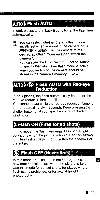Canon Sure Shot 130u Instruction Manual - Page 28
panel.
 |
View all Canon Sure Shot 130u manuals
Add to My Manuals
Save this manual to your list of manuals |
Page 28 highlights
Setting the Custom Functions CF 1-C CF 2-0 CF 2 2 n 2. Set the camera to Custom Function setting mode. • Switch the camera off. • Hold down the 11) and press the } 0 button. "CF 1-0" appears on the LCD panel. Select a function. • The selected function changes each time you press the EC button. CF1 CF2 CF3 CF5 CF4 .... Set the function. • Press the }0 button to change the setting display to 1 (function enabled). Press the }C> button again to change the 2 setting to 0 (function disabled). • Turning the power on completes the settings. DE -28

Setting
the
Custom
Functions
CF
1-C
2
n
CF
2-0
2
.
CF
2
2
DE
-28
Set
the
camera
to
Custom
Function
setting
mode.
•
Switch
the
camera
off.
•
Hold
down
the
11)
and
press
the
} 0
button.
"CF
1-0"
appears
on
the
LCD
panel.
Select
a
function.
•
The
selected
function
changes
each
time
you
press
the
EC
button.
CF1
CF2
CF3
CF5
CF4
....
Set
the
function.
•
Press
the
}0
button
to
change
the
setting
display
to
1
(function
enabled).
Press
the
}C>
button
again
to
change
the
setting
to
0
(function
disabled).
•
Turning
the
power
on
completes
the
settings.