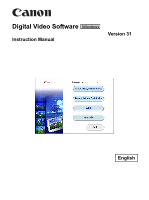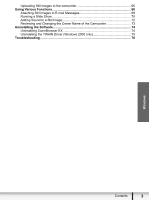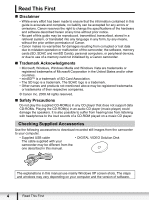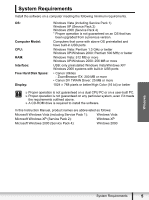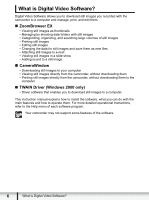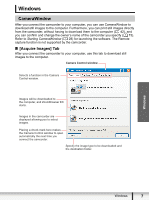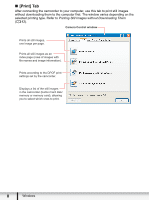Canon VIXIA HG20 Digital Video Software (Windows) Ver.31 Instruction Manual - Page 3
Using Various Functions, Uninstalling the Software, Troubleshooting - review
 |
View all Canon VIXIA HG20 manuals
Add to My Manuals
Save this manual to your list of manuals |
Page 3 highlights
Uploading Still Images to the camcorder 66 Using Various Functions 68 Attaching Still Images to E-mail Messages 68 Running a Slide Show 70 Adding Sound to a Still Image 72 Reviewing and Changing the Owner Name of the Camcorder 73 Uninstalling the Software 74 Uninstalling ZoomBrowser EX 74 Uninstalling the TWAIN Driver (Windows 2000 only 75 Troubleshooting ...76 Windows Contents 3

3
Contents
Windows
Uploading Still Images to the camcorder
.............................................................
66
Using Various Functions
.........................................................................................
68
Attaching Still Images to E-mail Messages
..........................................................
68
Running a Slide Show
.........................................................................................
70
Adding Sound to a Still Image
..............................................................................
72
Reviewing and Changing the Owner Name of the Camcorder
............................
73
Uninstalling the Software
........................................................................................
74
Uninstalling ZoomBrowser EX
.............................................................................
74
Uninstalling the TWAIN Driver (Windows 2000 only)
...........................................
75
Troubleshooting
.......................................................................................................
76