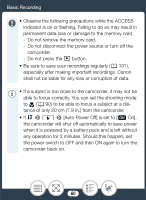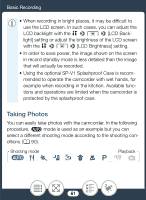Canon VIXIA mini White Instruction Manual - Page 61
Taking Photos, y
 |
View all Canon VIXIA mini White manuals
Add to My Manuals
Save this manual to your list of manuals |
Page 61 highlights
Basic Recording • When recording in bright places, it may be difficult to use the LCD screen. In such cases, you can adjust the LCD backlight with the 1 > t > [LCD Backlight] setting or adjust the brightness of the LCD screen with the 1 > t > [LCD Brightness] setting. • In order to save power, the image shown on the screen in record standby mode is less detailed than the image that will actually be recorded. • Using the optional SP-V1 Splashproof Case is recommended to operate the camcorder with wet hands, for example when recording in the kitchen. Available functions and operations are limited when the camcorder is protected by the splashproof case. Taking Photos You can easily take photos with the camcorder. In the following procedure, N mode is used as an example but you can select a different shooting mode according to the shooting conditions (A 90). Shooting mode N IJLK Playback 'y} 61