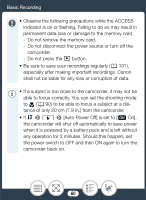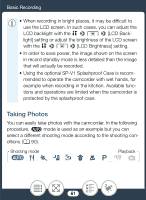Canon VIXIA mini White Instruction Manual - Page 62
Set the power switch to ON to turn on the camcorder., Set the camcorder to, mode., If necessary, change the field of view and photo size.
 |
View all Canon VIXIA mini White manuals
Add to My Manuals
Save this manual to your list of manuals |
Page 62 highlights
Basic Recording 1 Set the power switch to ON to turn on the camcorder. • The lens cover will open. • Place and adjust the camcorder as necessary. If shooting with the camcorder hand-held, be careful not to obstruct the lens. 1 2 2 3 3 Shooting mode button 1 2 Set the camcorder to N mode. Touch the shooting mode button > [N Auto] > [OK] • This step is not necessary the first time you use the camcorder. 3 If necessary, change the field of view and photo size. • Refer to Changing the Field of View (A 57) and Selecting the Photo Size (A 89). 62

62
Basic Recording
1
Set the power switch to ON to turn on the camcorder.
• The lens cover will open.
• Place and adjust the camcorder as necessary. If shooting
with the camcorder hand-held, be careful not to obstruct
the lens.
2
Set the camcorder to
N
mode.
• This step is not necessary the first time you use the cam-
corder.
3
If necessary, change the field of view and photo size.
• Refer to
Changing the Field of View
(
A
57) and
Select-
ing the Photo Size
(
A
89).
1
2
3
2
3
1
Shooting mode
button
Touch the shooting mode button
>
[
N
Auto]
>
[OK]