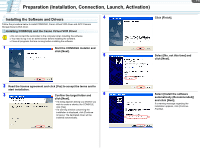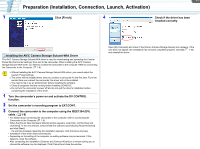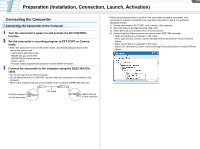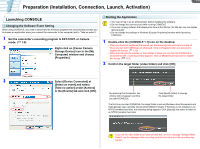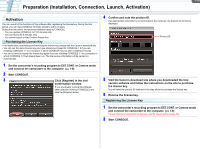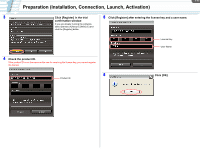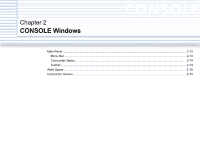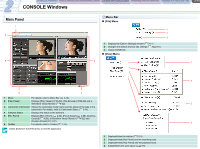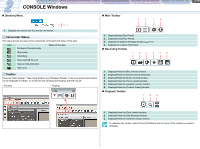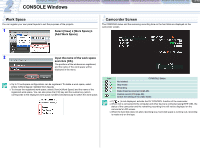Canon XH A1 CONSOLE_V1-1_ENG.pdf - Page 11
Click [Register] in the trial, confirmation window., Check the product ID. - software
 |
UPC - 013803063769
View all Canon XH A1 manuals
Add to My Manuals
Save this manual to your list of manuals |
Page 11 highlights
1-11 Preparation (Installation, Connection, Launch, Activation) 3 Click [Register] in the trial 5 Click [Register] after entering the license key and a user name. confirmation window. If you are already running the software, select [Version] [About CONSOLE] and click the [Register] button. License Key User Name 4 Check the product ID. If the product ID is not the same as the one for receiving the license key, you cannot register the license. 6 Product ID Click [OK].

Preparation (Installation, Connection, Launch, Activation)
1-11
3
Click [Register] in the trial
confirmation window.
If you are already running the software,
select [Version]
±
[About CONSOLE]
and
click the [Register] button.
4
Check the product ID.
If the product ID is not the same as the one for receiving the license key, you cannot register
the license.
Product ID
5
Click [Register] after entering the license key and a user name.
6
Click [OK].
License Key
User Name