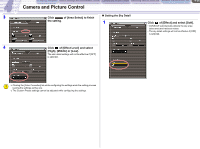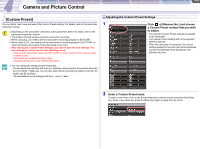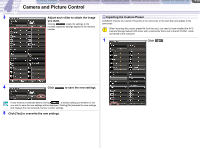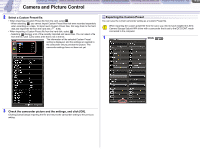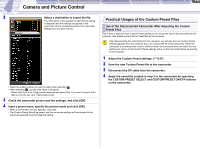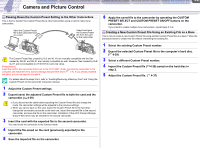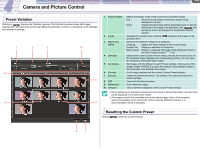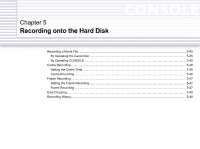Canon XH A1 CONSOLE_V1-1_ENG.pdf - Page 38
Importing the Custom Preset, Adjust each slider to obtain the image, you want., Click - driver
 |
UPC - 013803063769
View all Canon XH A1 manuals
Add to My Manuals
Save this manual to your list of manuals |
Page 38 highlights
CONSOLE Windows Various Settings and [Performance Check] Camera and Picture Control Recording onto the Hard Disk Playback the Recorded Files Camera and Picture Control 4-38 3 Adjust each slider to obtain the image Importing the Custom Preset you want. CONSOLE imports the Custom Preset file in the camcorder or the hard disk and applies to the Clicking resets the settings to the camcorder. recently registered settings applied to the memory number. When importing the custom preset file from the card, you need to have installed the AV/C Camera Storage Subunit-WIA driver with a camcorder that is set to the EXT.CONT. mode connected to the computer. 1 Click . 4 Click to save the new settings. If new memory is selected before clicking , a window asking you whether or not you wish to save the new settings will be displayed. Clicking [No] discards the new settings and displays the new selected memory number settings. 5 Click [Yes] to overwrite the new settings.