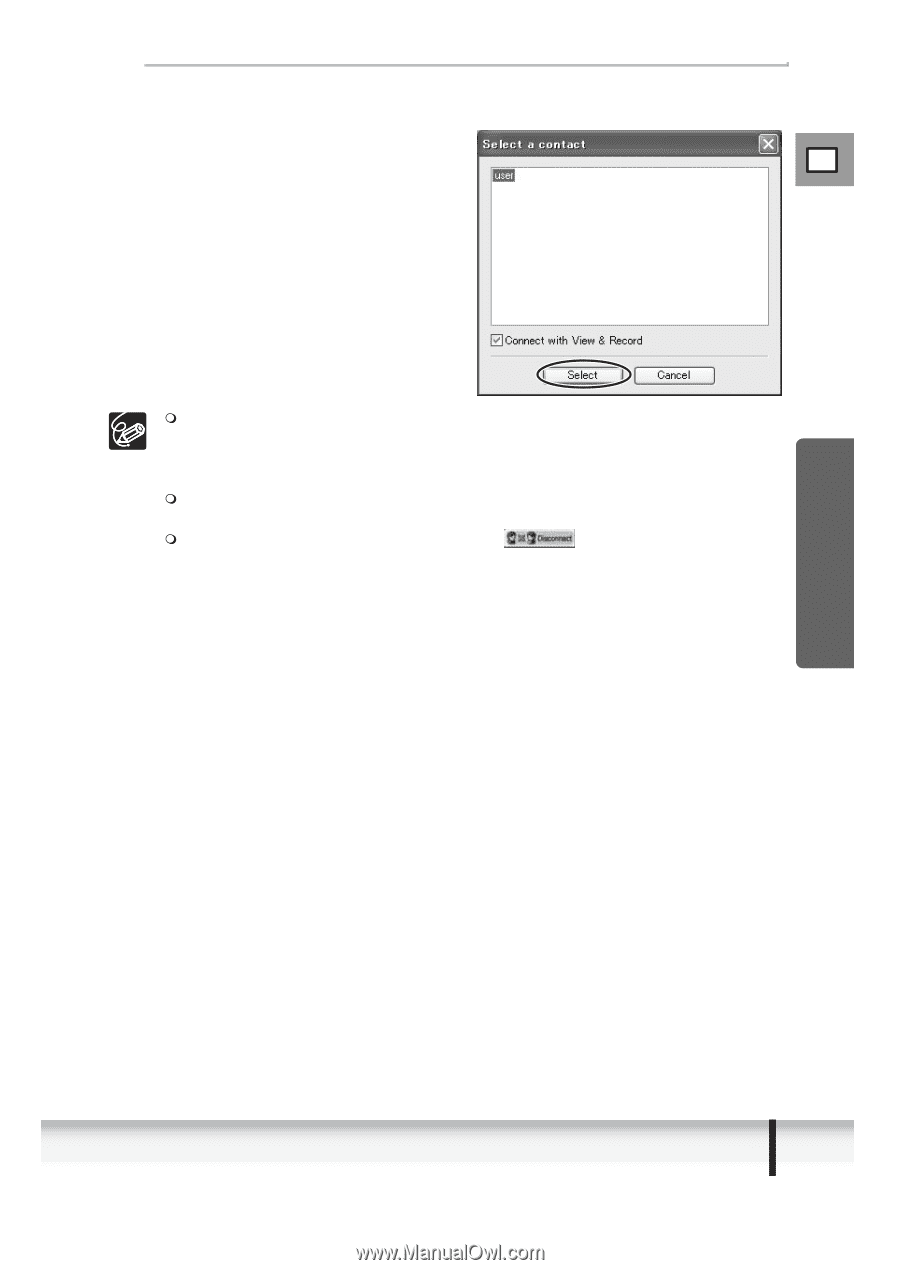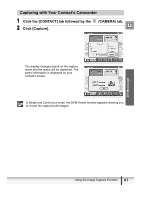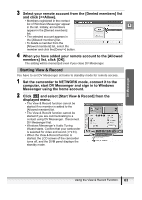Canon ZR300 DV NETWORK SOLUTION DISK Ver.2 Software Instruction Manual - Page 65
Place a checkmark next to [Connect with View & Record], select the home account and click [
 |
View all Canon ZR300 manuals
Add to My Manuals
Save this manual to your list of manuals |
Page 65 highlights
3 Place a checkmark next to [Connect with View & Record], select the home account and click [Select]. • DV Messenger will be connected and Windows Messenger's E [Conversation] window appears. • The home account will not appear if it is not registered in the contact list. In such case, add the home account to the contact list. During View & Record, the camcorder is set to manual focus (autofocus cannot be used). Use the focus buttons or the [OneShot AF] button to focus. With the [OneShot AF] button, the camcorder focuses automatically for about 10 seconds. You cannot capture still images while the camcorder focuses after you press the [OneShot AF] button. To disconnect from the camcorder, click . DV Messenger Using the View & Record Function 65