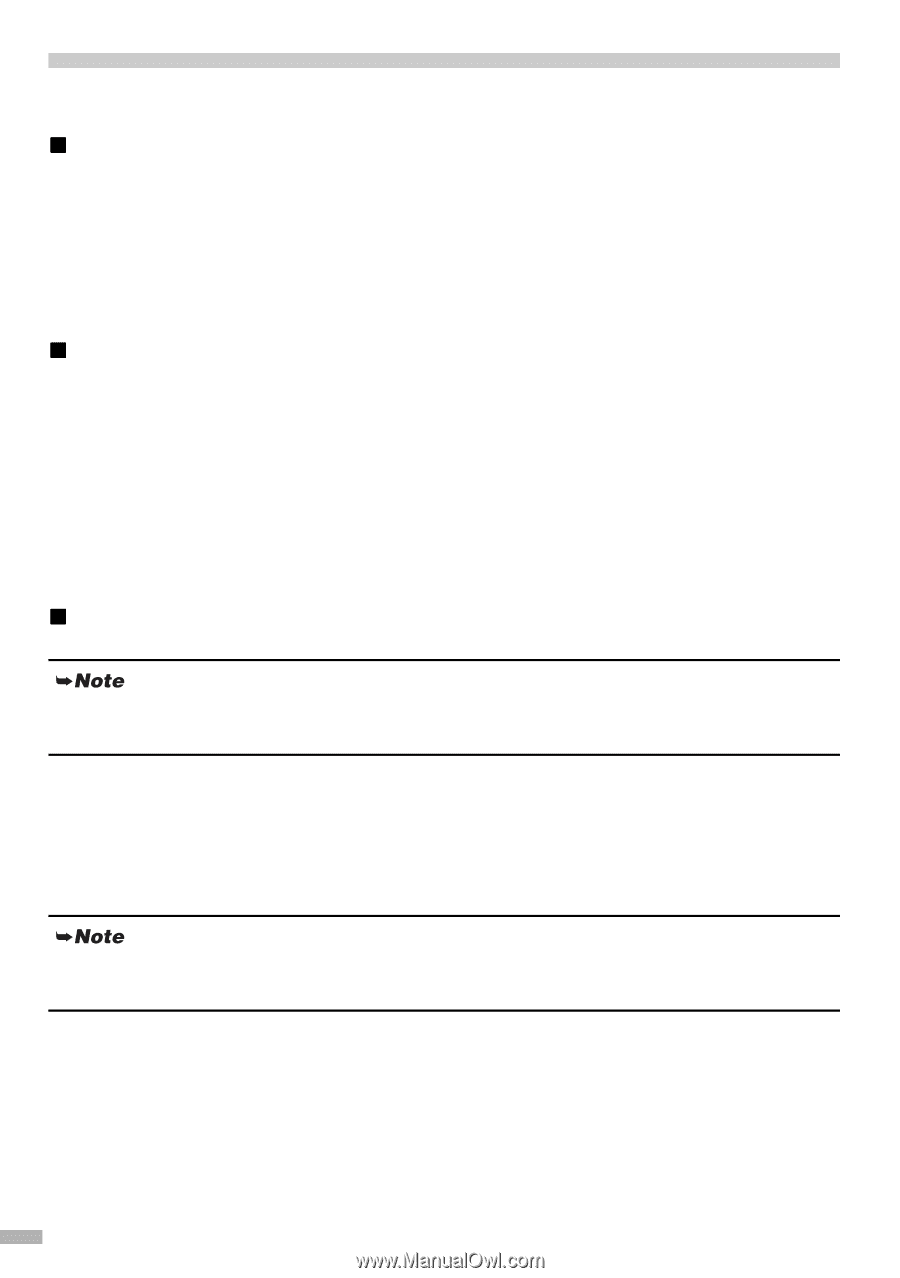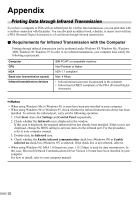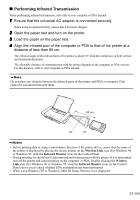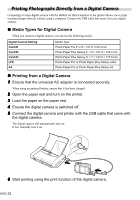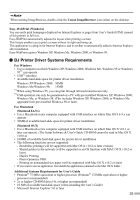Canon i70 i70 Quick Start Guide - Page 26
User's Guide Contents, How to View the User's Guide, Applications Included in the CD-ROM Package - printer software
 |
View all Canon i70 manuals
Add to My Manuals
Save this manual to your list of manuals |
Page 26 highlights
For Further Details... For more information, place the Setup Software & User's Guide CD-ROM in the CD-ROM drive. „ User's Guide Contents The "User's Guide" is an HTML manual you can browse through on your computer. Contents • Printer parts and their functions • Further printing techniques • Routine maintenance • Printing media • Troubleshooting • Specifications „ How to View the User's Guide For Windows (1) Load the CD-ROM in your computer. (2) Click Documentation at left of the screen. (3) Click View Documents. (4) When a message appears, click • Yes - to install the User's Guide • No - only to browse the User's Guide (5) Select User's Guide and click OK. Follow the instructions on screen. For Macintosh (1) Load the CD-ROM in your computer. (2) Double-click the Manual folder. (3) Select a language folder. (4) Double-click the User's Guide folder. (5) Double-click the icon for the i70_UG_ENG.htm file. „ Applications Included in the CD-ROM Package For detailed description of the various features of photo applications and instructions on their use, refer to the Photo Application Guide include on the Setup Software & User's Guide CD-ROM. Easy-PhotoPrint (Windows) You can make a Borderless Printing easily and quickly, just by selecting a photograph taken with a digital camera and the paper type on which to print. You can also use simple editing features such as trimming and image rotation. It is Exif Print (Exif 2.2) compatible. When starting Easy-PhotoPrint, click Start and select All Programs (or Programs) - Canon Utilities - Easy-PhotoPrint - Easy-PhotoPrint. ImageBrowser (Macintosh) You can import photographs taken with a digital camera into the computer, edit and caption them. You can also make a Borderless Printing or Index Print without difficulty. It is Exif Print (Exif 2.2) compatible. 24