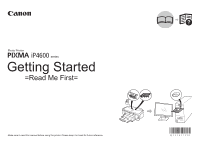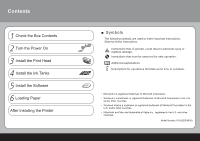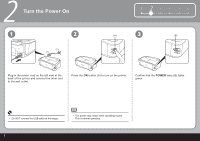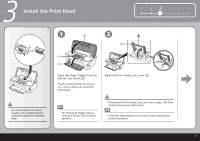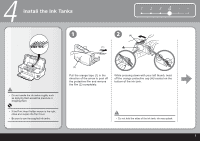Canon iP4600 Getting Started - Page 2
Contents, Check the Box Contents - ink
 |
UPC - 013803093728
View all Canon iP4600 manuals
Add to My Manuals
Save this manual to your list of manuals |
Page 2 highlights
Contents 1 Check the Box Contents 2 Turn the Power On 3 Install the Print Head 4 Install the Ink Tanks 5 Install the Software 6 Loading Paper After Installing the Printer ■ Symbols The following symbols are used to mark important instructions. Observe these instructions. Instructions that, if ignored, could result in personal injury or material damage. Instructions that must be observed for safe operation. Additional explanations. Descriptions for operations that take some time to complete. • Microsoft is a registered trademark of Microsoft Corporation. • Windows is a trademark or registered trademark of Microsoft Corporation in the U.S. and/or other countries. • Windows Vista is a trademark or registered trademark of Microsoft Corporation in the U.S. and/or other countries. • Macintosh and Mac are trademarks of Apple Inc., registered in the U.S. and other countries. Model Number: K10323(iP4600)