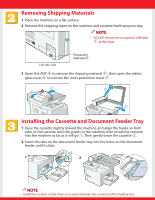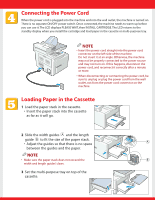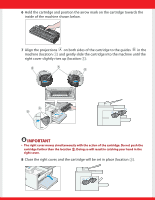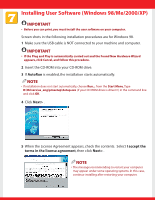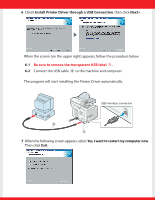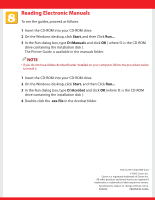Canon imageCLASS D340 imageCLASS D340 Set-Up Sheet - Page 7
Install Printer Driver through a USB Connection, Next>, Yes, I want to restart my computer now
 |
View all Canon imageCLASS D340 manuals
Add to My Manuals
Save this manual to your list of manuals |
Page 7 highlights
6 Check Install Printer Driver through a USB Connection, then click Next> . When the screen (on the upper right) appears, follow the procedure below 6-1 Be sure to remove the transparent USB label . 6-2 Connect the USB cable to the machine and computer. The program will start installing the Printer Driver automatically. USB interface connection 7 When the following screen appears, select Yes, I want to restart my computer now. Then click Exit.
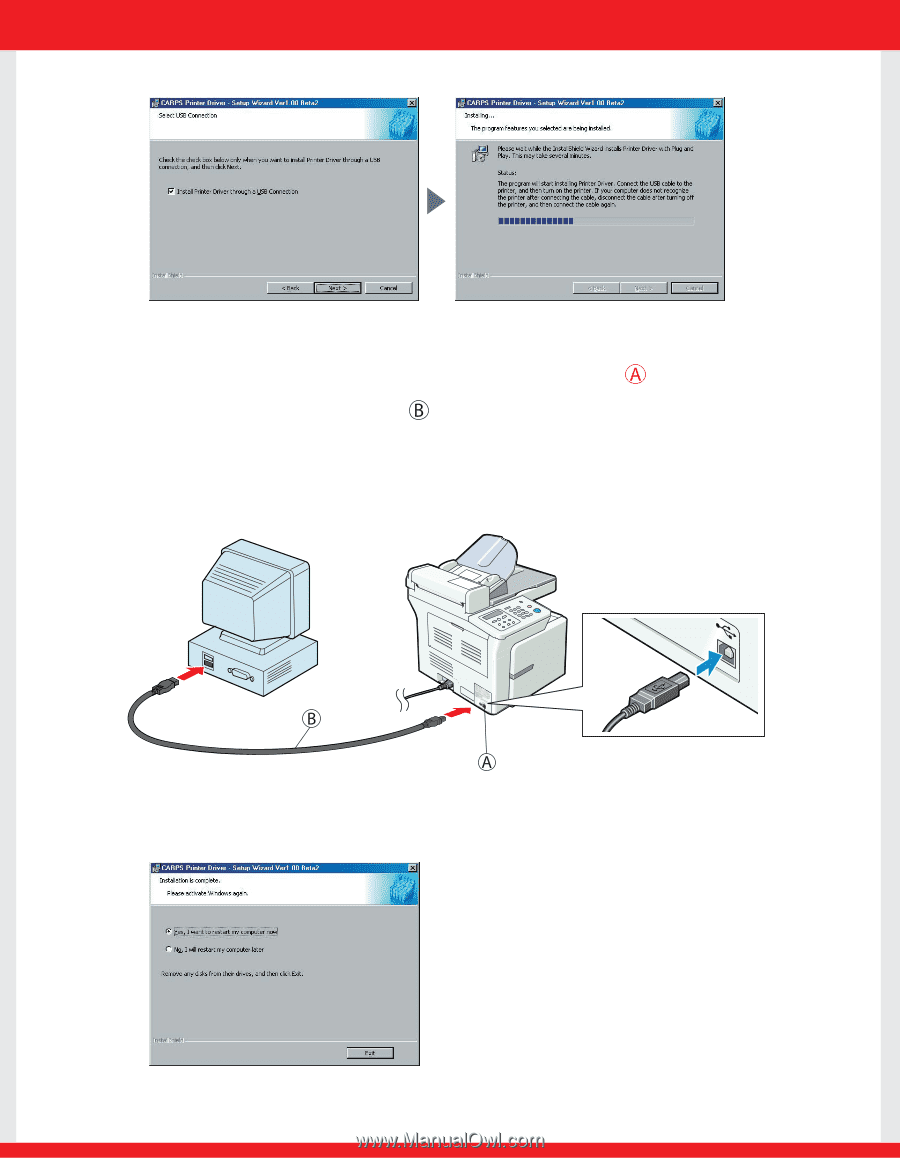
6
Check
Install Printer Driver through a USB Connection
, then click
Next>
.
When the screen (on the upper right) appears, follow the procedure below
6-1
Be sure to remove the transparent USB label
.
6-2
Connect the USB cable
to the machine and computer.
The program will start installing the Printer Driver automatically.
7
When the following screen appears, select
Yes, I want to restart my computer now
.
Then click
Exit
.
USB interface connection