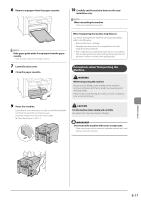Canon imageCLASS MF4570dn imageCLASS MF4570dn Basic Operation Guide - Page 130
Transporting the Machine
 |
View all Canon imageCLASS MF4570dn manuals
Add to My Manuals
Save this manual to your list of manuals |
Page 130 highlights
Transporting the Machine Before transporting the machine, see "Precautions when Transporting the Machine" (ˠP.8-17) When changing the location of the machine or moving the machine for maintenance, be sure to perform the following procedure. 1 Turn OFF the machine and any connected computer. OFF NOTE If documents are set in the document feeder tray Remove all documents from the document feeder tray. 4 Fold the paper stopper, and then push the output tray extension into the machine. (1) (1) OFF (2(2)) 2 Disconnect all cables and the power cord from the machine. (3) (1) (2) (4) NOTE If paper is in the output tray Remove the paper from the output tray. 5 Lift the dust cover. (5) How to remove the cables and cord USB cable* (1) Remove it from the machine. LAN cable* (2) Remove it from the machine. Power cord (3) Unplug the power plug from the AC power outlet. (4) Remove it from the machine. Telephone cables* (5) Remove it from the machine. * Whether the cable is connected or not varies depending on your environment. 3 Close the document feeder tray. NOTE If paper is set in the multi-purpose tray Remove the paper from the multi-purpose tray. Maintenance 8-16