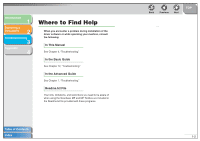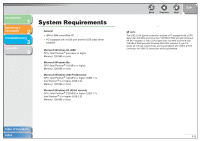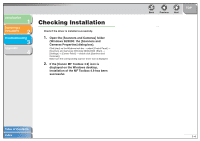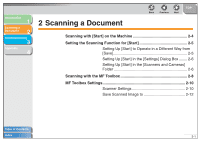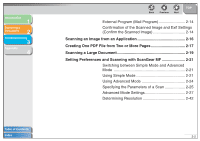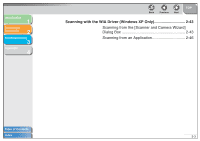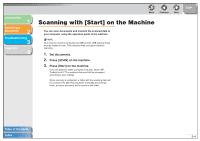Canon imageCLASS MF6530 MF6500 Series Scanner Drivere Guide - Page 16
Creating One PDF File from Two or More s, Setting Preferences and Scanning with ScanGear MF
 |
View all Canon imageCLASS MF6530 manuals
Add to My Manuals
Save this manual to your list of manuals |
Page 16 highlights
Introduction 1 Scanning a Document 2 Troubleshooting 3 Appendix 4 Table of Contents Index Back Previous Next TOP External Program (Mail Program 2-14 Confirmation of the Scanned Image and Exif Settings (Confirm the Scanned Image 2-14 Scanning an Image from an Application 2-16 Creating One PDF File from Two or More Pages 2-17 Scanning a Large Document 2-19 Setting Preferences and Scanning with ScanGear MF 2-21 Switching between Simple Mode and Advanced Mode 2-21 Using Simple Mode 2-21 Using Advanced Mode 2-24 Specifying the Parameters of a Scan 2-25 Advanced Mode Settings 2-27 Determining Resolution 2-42 2-2
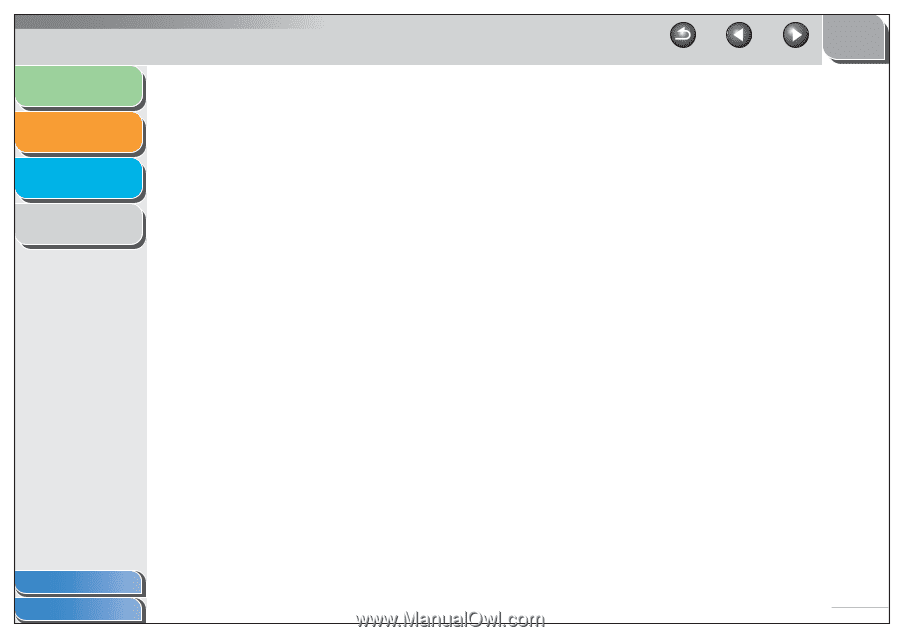
1
2
3
4
TOP
Back
Previous
Next
2-2
Introduction
Scanning a
Document
Troubleshooting
Appendix
Table of Contents
Index
External Program (Mail Program)
.........................
2-14
Confirmation of the Scanned Image and Exif Settings
(Confirm the Scanned Image)
..............................
2-14
Scanning an Image from an Application
.............................................
2-16
Creating One PDF File from Two or More Pages
................................
2-17
Scanning a Large Document
................................................................
2-19
Setting Preferences and Scanning with ScanGear MF
......................
2-21
Switching between Simple Mode and Advanced
Mode
.................................................................
2-21
Using Simple Mode
..............................................
2-21
Using Advanced Mode
.........................................
2-24
Specifying the Parameters of a Scan
...................
2-25
Advanced Mode Settings
......................................
2-27
Determining Resolution
........................................
2-42