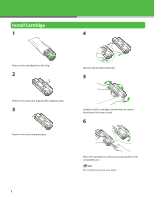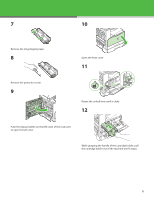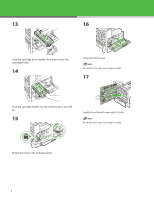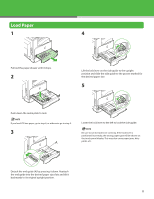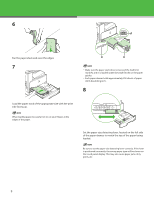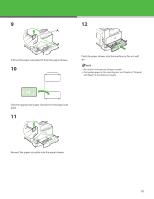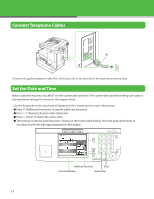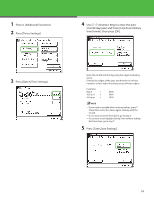Canon imageCLASS MF7480 imageCLASS MF7400 Series Starter Guide - Page 11
Push the paper drawer into the machine as far as it will
 |
View all Canon imageCLASS MF7480 manuals
Add to My Manuals
Save this manual to your list of manuals |
Page 11 highlights
9 12 Pull out the paper size plate (A) from the paper drawer. 10 Push the paper drawer into the machine as far as it will go. - Be careful not to get your fingers caught. - For loading paper in the stack bypass, see Chapter 2, "Original and Paper," in the Reference Guide. Stick the appropriate paper size label on the paper size plate. 11 Reinsert the paper size plate into the paper drawer. 10
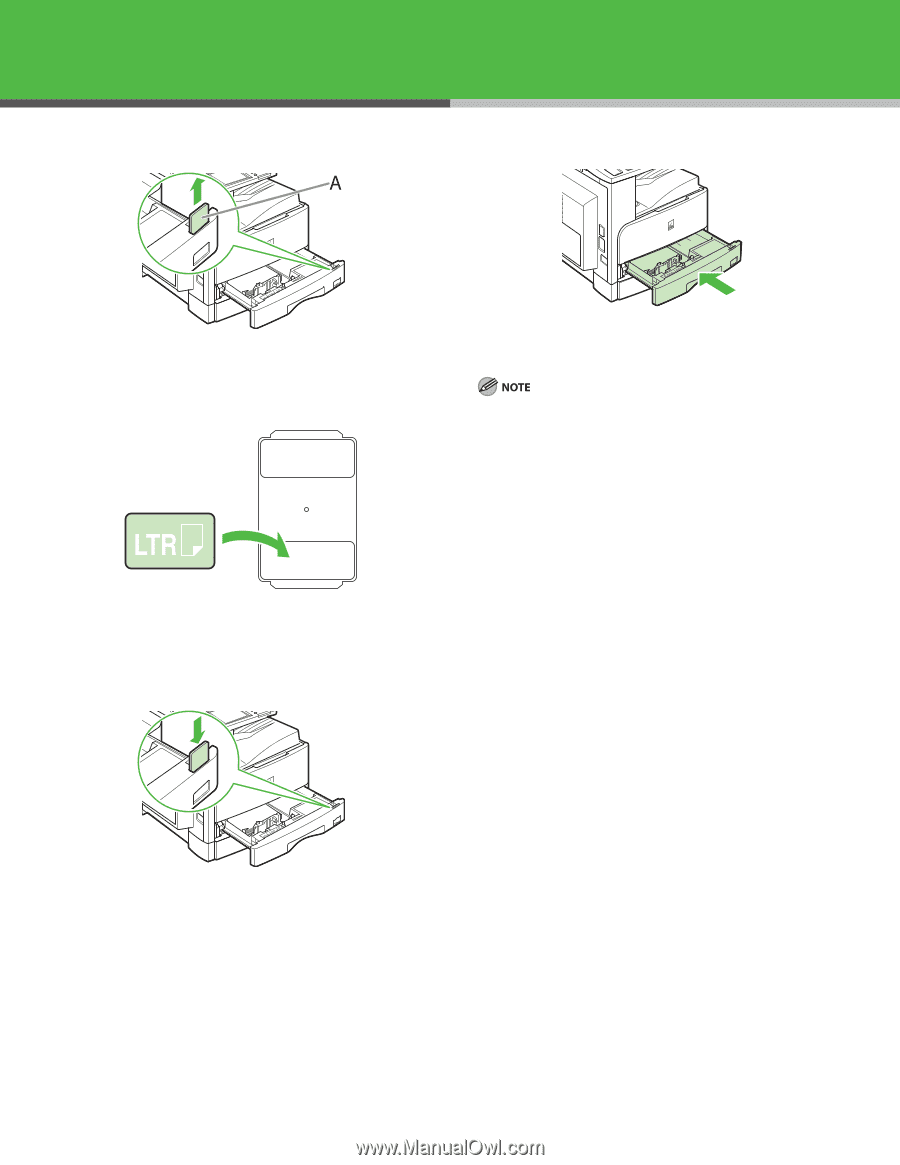
±0
9
Pull out the paper size plate (A) from the paper drawer.
10
Stick the appropriate paper size label on the paper size
plate.
11
Reinsert the paper size plate into the paper drawer.
12
Push the paper drawer into the machine as far as it will
go.
Be careful not to get your fingers caught.
For loading paper in the stack bypass, see Chapter ², “Original
and Paper,” in the Reference Guide.
–
–