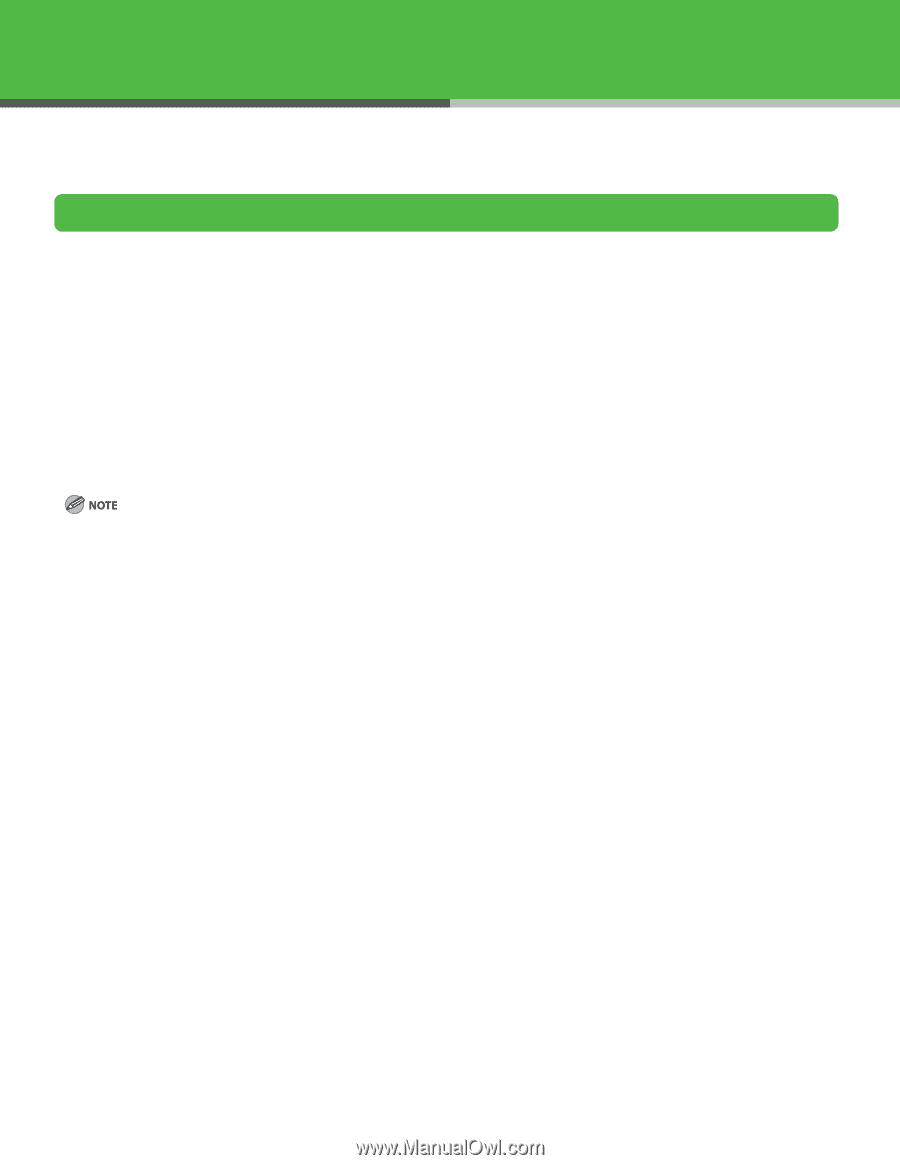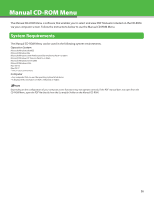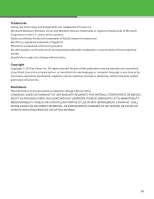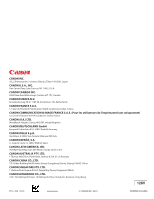Canon imageCLASS MF7480 imageCLASS MF7400 Series Starter Guide - Page 37
Manual CD-ROM Menu, System Requirements - service manual
 |
View all Canon imageCLASS MF7480 manuals
Add to My Manuals
Save this manual to your list of manuals |
Page 37 highlights
Manual CD-ROM Menu The Manual CD-ROM Menu is software that enables you to select and view PDF Manuals included on the CD-ROM via your computer screen. Follow the instructions below to use the Manual CD-ROM Menu. System Requirements The Manual CD-ROM Menu can be used in the following system environments. Operation System Microsoft Windows 98/98SE Microsoft Windows Me Microsoft Windows 2000 Professional/Server(Service Pack 4 or later) Microsoft Windows XP (Service Pack 1a or later) Microsoft Windows Server 2003 Microsoft Windows Vista Mac OS 9.x Mac OS X* * Only in Classic environment. Computer - Any computer that can run the operating system listed above. - A display with a resolution of 1024 x 768 pixels or higher. Depending on the configuration of your computer, some functions may not operate correctly. If the PDF manual does not open from the CD-ROM Menu, open the PDF file directly from the [us english] folder on the Manual CD-ROM. 36