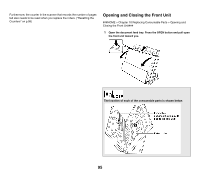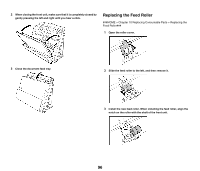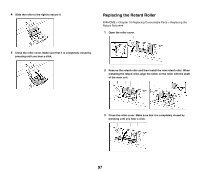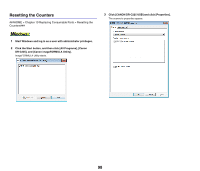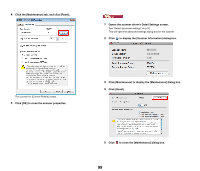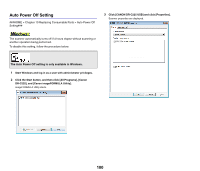Canon imageFORMULA DR-C225 DR-C225 / DR-C225W User Manual - Page 95
Opening and Closing the Front Unit, The location of each of the consumable parts is shown below.
 |
View all Canon imageFORMULA DR-C225 manuals
Add to My Manuals
Save this manual to your list of manuals |
Page 95 highlights
Furthermore, the counter in the scanner that records the number of pages fed also needs to be reset when you replace the rollers. ("Resetting the Counters" on p.98) Opening and Closing the Front Unit ###HOME > Chapter 10 Replacing Consumable Parts > Opening and Closing the Front Unit### 1 Open the document feed tray. Press the OPEN button and pull open the front unit toward you. The location of each of the consumable parts is shown below. 95

95
Furthermore, the counter in the scanner that records the number of pages
fed also needs to be reset when you replace the rollers. ("Resetting the
Counters" on p.98)
Opening and Closing the Front Unit
###HOME > Chapter 10 Replacing Consumable Parts > Opening and
Closing the Front Unit###
1
Open the document feed tray. Press the OPEN button and pull open
the front unit toward you.
The location of each of the consumable parts is shown below.